Key takeaways
- Lighting is essential in wedding photography, significantly impacting mood and emotional portrayal in images.
- Understanding both natural and artificial lighting techniques enhances photo quality and creativity.
- Photoshop tools, especially Curves, Brightness/Contrast, and localized adjustments, are crucial for achieving the desired lighting effects.
- Small adjustments in brightness, white balance, and focus can dramatically elevate the beauty and storytelling of wedding photographs.
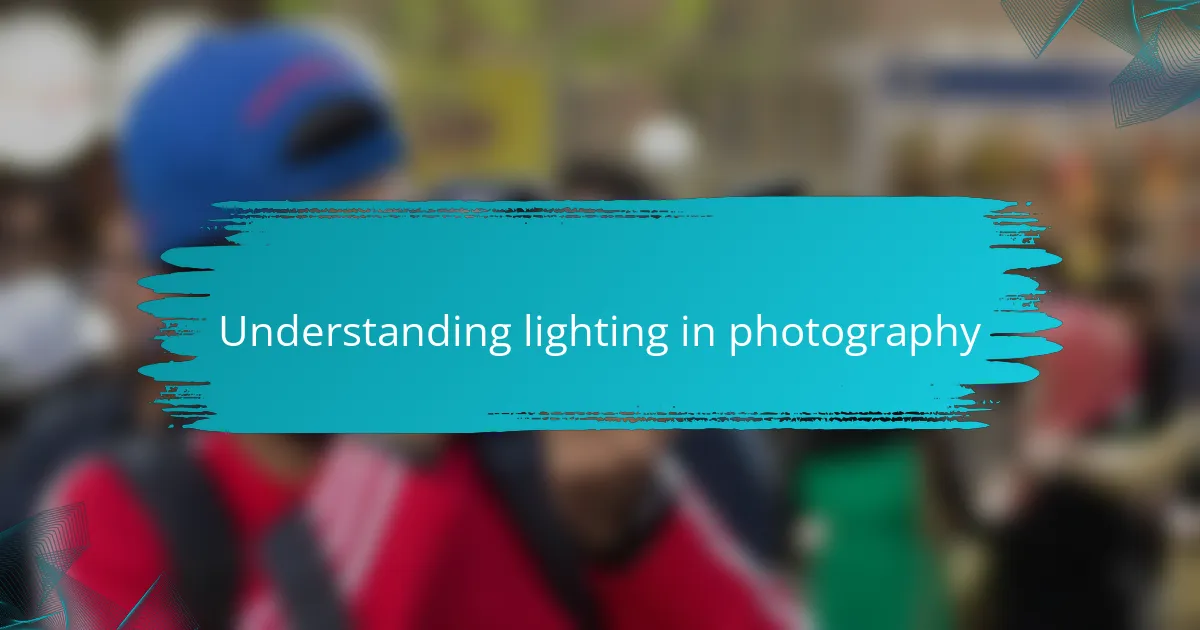
Understanding lighting in photography
Understanding lighting is crucial in wedding photography. The right lighting can transform an ordinary photograph into something extraordinary. I remember one wedding where the sunset created a magical golden glow, setting the perfect mood for the couple’s romantic portraits. It’s moments like these that emphasize how lighting plays a pivotal role in capturing emotions and memories.
When working with natural light, I often find myself adjusting angles and positions to find the best illumination. On the other hand, artificial lighting can add creativity and drama. Both methods have their merits, but understanding how to use each effectively is what separates a good wedding photographer from a great one.
Here’s a simple comparison of natural and artificial lighting to highlight their differences:
| Aspect | Natural Lighting | Artificial Lighting |
|---|---|---|
| Source | Sunlight, open shade | Flash, LED lights |
| Control | Limited, dependent on time of day | High, can be adjusted |
| Effect | Soft, warm tones | Can be harsh, but can create dramatic effects |
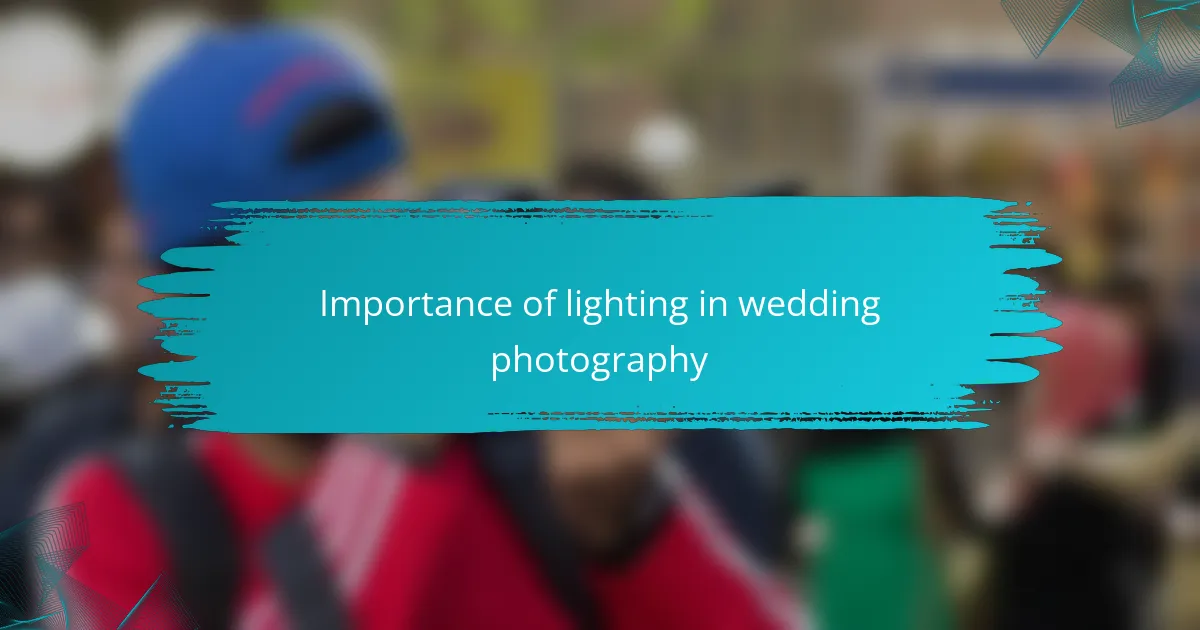
Importance of lighting in wedding photography
Lighting is absolutely crucial in wedding photography. It can elevate the mood of an image, highlighting the couple’s joy and the day’s magic. I remember capturing the soft golden hour light during a summer wedding, and it transformed ordinary scenes into breathtaking moments.
When natural light isn’t sufficient, the adjustments I make in Photoshop can bring that same warmth and emotion to my photographs. The right balance of light can evoke feelings of love and happiness, creating lasting memories that couples cherish forever.
Here’s a comparison table illustrating various lighting conditions in wedding photography:
| Lighting Condition | Effect on Photos |
|---|---|
| Natural Light | Soft, flattering; creates a romantic atmosphere. |
| Harsh Sunlight | Can create strong shadows and highlights; might require careful adjustment. |
| Low Light | Can enhance mood; requires more editing to bring out details. |
| Artificial Light | Can be controlled precisely; adds unique flair when used creatively. |

Overview of Photoshop tools
When it comes to adjusting lighting in Photoshop, I’ve found that familiarity with certain tools is essential for getting the desired results. Key tools like the Lasso Tool and Brush Tool allow for precise adjustments, while the Curves and Levels adjustments can dramatically elevate your wedding photos by correcting exposure and enhancing contrast. Personally, I remember how a simple tweak in brightness turned an average shot into a breathtaking memory for my clients, reflecting their joy on such a special day.
Additionally, the Gradient Tool can be life-changing for creating soft lighting effects that simulate natural light. It’s like painting with light, and I love experimenting with it to create a romantic ambiance that reflects the emotions of the event. The understanding of these tools really sets the foundation for achieving beautiful, polished images that tell a deeper story.
| Tool | Description |
|---|---|
| Lasso Tool | Allows for precise selections to adjust specific areas of an image. |
| Brush Tool | Used for painting adjustments onto the image, ideal for subtle enhancements. |
| Curves | A sophisticated way to adjust tones and contrast for a more dynamic look. |
| Levels | Helps to correct exposure and balance highlights, midtones, and shadows. |
| Gradient Tool | Creates smooth transitions and can add soft lighting effects. |
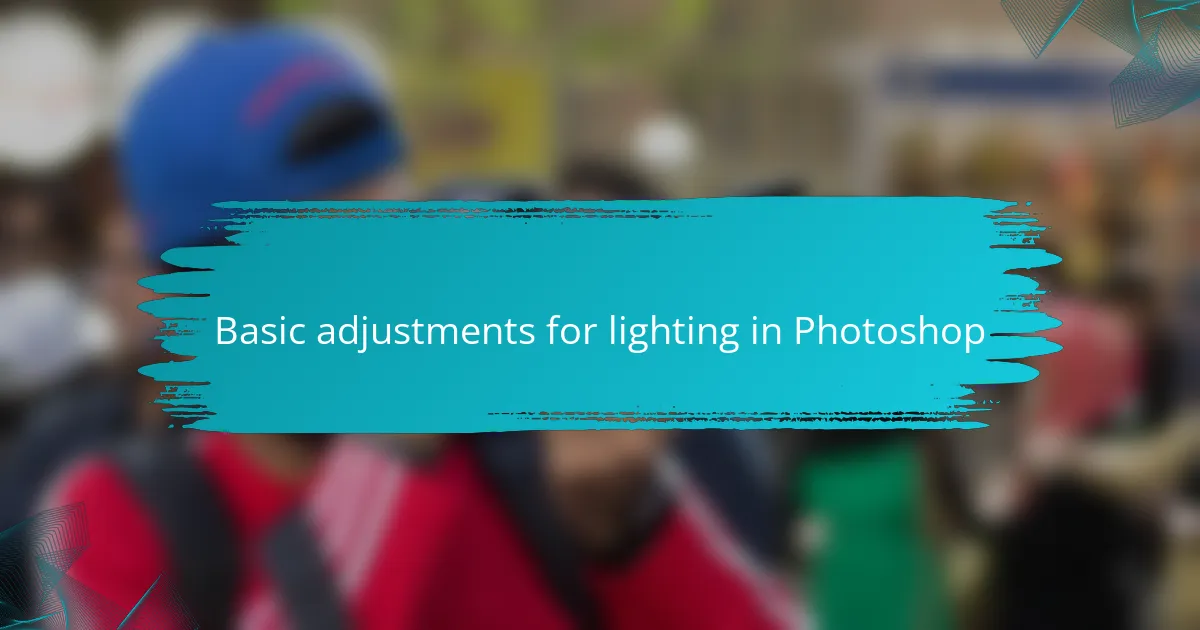
Basic adjustments for lighting in Photoshop
When it comes to basic adjustments for lighting in Photoshop, I often start with the Brightness/Contrast tool. It’s a simple yet effective way to lighten or darken images, which can dramatically enhance the mood of a wedding photo. For example, during one wedding shoot, I noticed that the reception photos were a bit dull. By tweaking the brightness slightly, I was able to bring out the joyous atmosphere that truly captured the essence of the celebration.
Another go-to adjustment is Curves. I appreciate its versatility for fine-tuning highlights and shadows. I remember a particular moment when I adjusted the curves to enhance the golden hour light streaming through the trees, making the couple’s portraits glow beautifully. This subtle touch made a world of difference, adding depth and warmth to their memories.
Lastly, the Levels adjustment is valuable for correcting exposure issues. It’s often my choice for images that need a little more punch. I recall editing a breathtaking sunset shot; by using Levels to balance the tones, I could finally convey the magical ambiance everyone felt during that moment.
| Adjustment Tool | Purpose |
|---|---|
| Brightness/Contrast | Quick adjustments to lighten/darken images. |
| Curves | Fine-tuning highlights and shadows for depth. |
| Levels | Corrects exposure issues for balanced tones. |
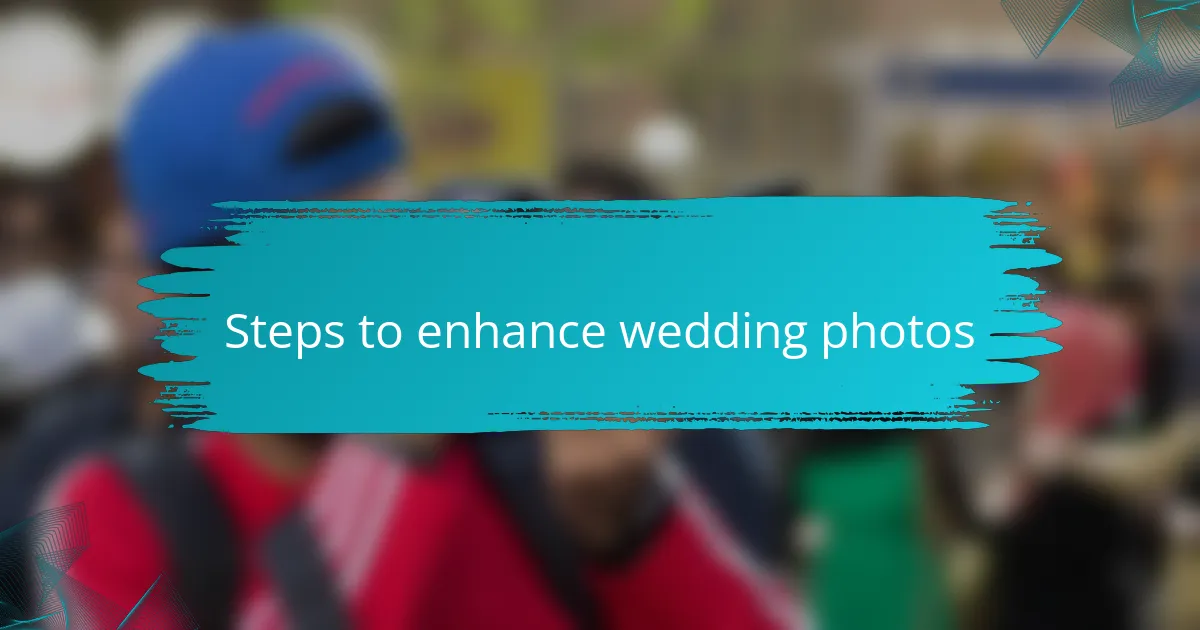
Steps to enhance wedding photos
Adjusting the lighting in wedding photos can really transform the emotional ambiance of an image. I remember one particular wedding where the reception space was beautifully decorated, but the lighting was quite dim. By brightening those photos in Photoshop, I managed to bring out the vibrancy of the flowers and the joy on the couple’s faces, making the memories feel alive and full of energy.
To effectively enhance your wedding photos, consider these steps:
- Assess the Original Image: Look for shadows or highlights that detract from the overall beauty.
- Use Brightness/Contrast Adjustment: Slightly increase brightness to lift darker areas and enhance contrast to define details.
- Experiment with Curves: Adjusting curves allows more precise control over shadows and highlights, creating a more dynamic range.
- Play with White Balance: Correcting colors can dramatically affect the mood; warm tones often add a romantic feel while cool tones provide a serene vibe.
- Apply Localized Adjustments: Utilize tools like the brush tool to brighten specific areas, such as the bride’s bouquet or the couple’s faces, to draw focus where it matters.
These simple tweaks can make a significant difference, highlighting the beauty and emotion that define those special moments.
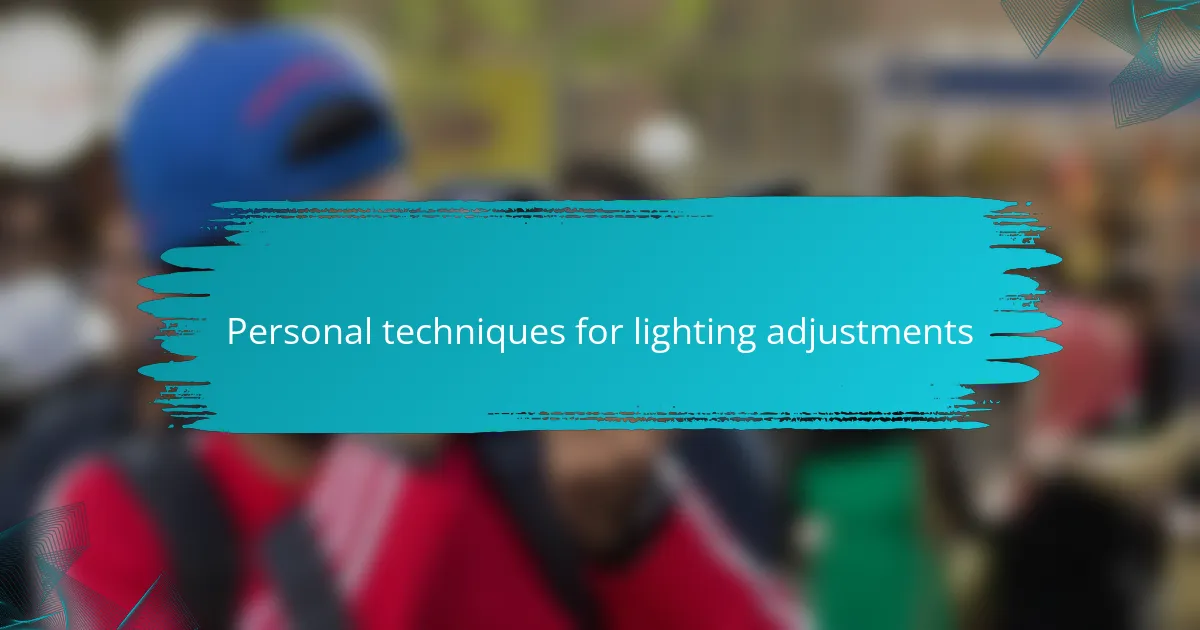
Personal techniques for lighting adjustments
When it comes to personal techniques for lighting adjustments, one approach I love is utilizing the Curves tool to enhance contrast dynamically. I remember a wedding where the afternoon sun cast stark shadows on the couple’s faces. By lifting the shadows and boosting highlights with Curves, I was able to create a vibrant and balanced image that captured not just their smiles but the entire atmosphere of love surrounding them. Wouldn’t you agree that the right adjustments can make a world of difference?
Another technique I rely heavily on is adjusting the white balance to create the desired mood in my photos. I recall a beautifully intimate evening ceremony bathed in candlelight. Tweaking the warmth added a cozy glow that perfectly reflected the feeling of that moment. It’s fascinating how the right temperature can evoke such emotion, making each picture tell a unique story. Have you noticed how color can impact the overall mood of a photo?
Lastly, I often apply localized adjustments with the Brush Tool for specific areas that need enhancement. There’s something special about focusing on certain details, like during a recent bridal portrait where the gown sparkled in the light. By brightening just that section, I was able to draw attention to the intricate details and create a focal point that elevated the entire image. It’s moments like these that reinforce how small adjustments can unveil the magic hidden within a shot. How do you feel about bringing attention to those beautiful details in your own photography?
