Key takeaways
- Wedding photography emphasizes capturing emotions and spontaneous moments, requiring adaptability in various lighting conditions.
- Image editing in Adobe Lightroom is essential for enhancing photos, maintaining consistency, and creatively telling each couple’s unique story.
- Key features in Lightroom, such as the Develop module and batch editing, streamline the editing process and ensure high-quality results.
- Organizing images and adjusting white balance and exposure significantly impact the emotional atmosphere of the final photos.

Introduction to Wedding Photography
Wedding photography is a unique blend of artistry and storytelling. I’ve discovered that capturing these precious moments isn’t just about the pictures but the emotions behind them. Every couple has their own story, and I find immense joy in immortalizing those fleeting moments that they’ll cherish forever.
In my experience, weddings present a myriad of lighting conditions and emotions that require adaptability and creativity. Whether it’s the laughter shared during the reception or the soft glances exchanged during the ceremony, these moments are what I aim to highlight in my editing process. Working in Adobe Lightroom, I not only enhance these images but also strive to reflect the true essence of the day.
Here’s a comparison table that outlines some key aspects of wedding photography versus other types of photography:
| Aspect | Wedding Photography | Other Photography |
|---|---|---|
| Emotion Capture | High focus on emotions and spontaneous moments | Varies, often more posed |
| Timing | Time-sensitive; must capture moments as they happen | Can be controlled and planned |
| Client Relationship | Involves building strong rapport with clients | Varies; often less personal |

Importance of Image Editing
Image editing plays a crucial role in wedding photography, as it elevates the raw captures into stunning visuals that reflect the emotions of the day. I remember editing a couple’s first dance, where light and shadow created a beautiful play of contrasts. With careful adjustments, I was able to enhance the mood, bringing out their joy and excitement, which resonated deeply with them when they received the final images.
When I think about the importance of image editing, I see it as an opportunity to tell a story through every photograph. Each couple has a narrative that deserves to be highlighted. Here are a few reasons why I believe image editing is essential:
- Enhances colors and tones to evoke the desired mood.
- Corrects exposure and lighting issues for a professional look.
- Highlights emotions and candid moments that might be missed otherwise.
- Allows for creative expression, ensuring each image has a unique touch.
- Maintains consistency across the entire wedding album, creating a cohesive experience for the couple.
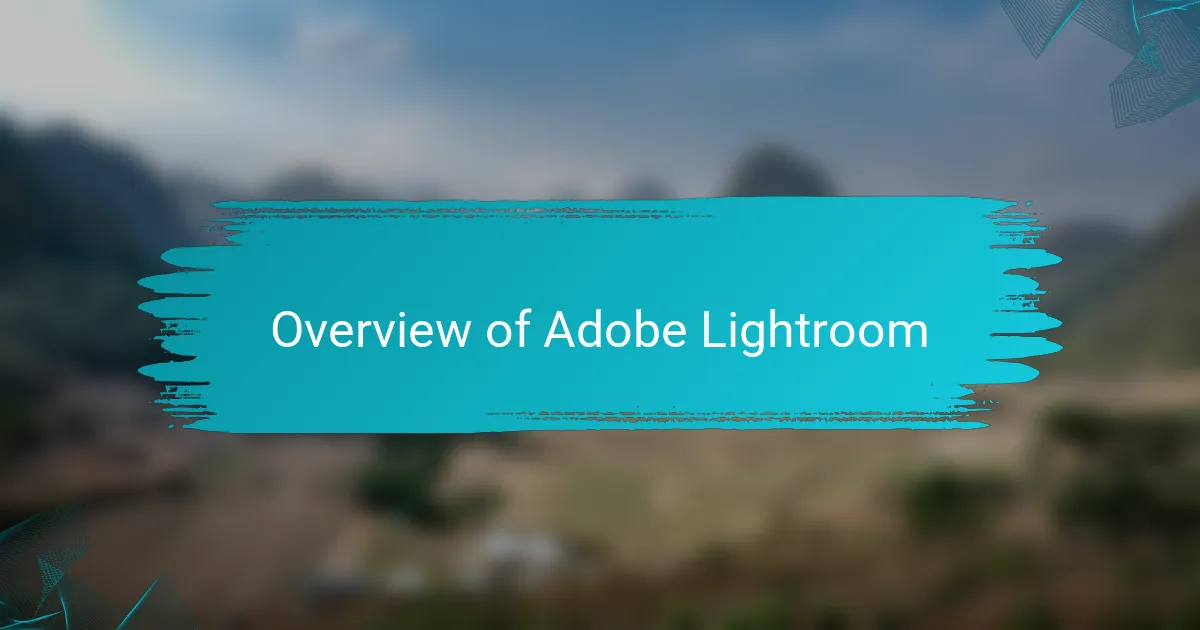
Overview of Adobe Lightroom
Adobe Lightroom is a powerful tool tailored for photographers, especially when it comes to wedding imagery. I appreciate its streamlined editing capabilities that allow me to make adjustments efficiently, whether it’s fine-tuning exposure or enhancing colors. The intuitive interface lets me focus more on the creative aspects rather than getting bogged down in technical details.
One feature I find invaluable is the ability to create and synchronize presets. This allows me to maintain a consistent style across all images in a wedding gallery. I remember a time when I applied a preset to a series of bridal portraits, and it beautifully unified the look—transforming individual shots into a cohesive story. Isn’t it satisfying to see how these small tweaks can dramatically elevate a collection?
Lightroom also offers advanced tools for color grading and retouching. This flexibility is essential when capturing diverse lighting scenarios throughout the day. For example, in a dimly lit reception venue, I can enhance the warmth of the ambient light to reflect the joyous atmosphere. Does that focus on mood resonate with you? For me, it emphasizes the emotional essence of the moments captured, turning photos into timeless memories.

Key Editing Features in Lightroom
When it comes to editing wedding photos in Adobe Lightroom, a few key features stand out that make the process not only efficient but also enjoyable. The Develop module is where the magic happens; it allows for precise adjustments in exposure, contrast, and color, which are essential for capturing the bride and groom in the best light. I remember adjusting the white balance on a sunset wedding to ensure those golden hues looked just right—nothing beats the joy of seeing those stunning colors pop in the final edit.
Another powerful feature is the masking tools, which enable selective editing. I often use these to bring focus to the couple while softly blurring the background, creating a dreamy effect that’s perfect for romantic shots. By using the brush tool, I’ve been able to highlight beautiful details, like the intricate lace on a dress or the glimmer of a ring, making each image feel special and personal.
Lightroom’s batch editing capabilities are a game changer. It allows me to synchronize settings across multiple photos taken during the same event. The time saved here is invaluable during the busy wedding season, allowing me to focus on artistry rather than getting bogged down by tedious adjustments.
| Feature | Description |
|---|---|
| Develop Module | Allows for detailed adjustments in exposure, contrast, and color |
| Masking Tools | Provides selective editing options for enhancing specific areas of a photo |
| Batch Editing | Enables synchronization of settings across multiple images |

Editing Process for Wedding Photos
The editing process for wedding photos is where the magic truly happens. I remember my first wedding shoot—my heart raced as I uploaded those images, excited and anxious. I quickly realized that my goal was to not only enhance the images but to preserve the emotions and the unique story of the day.
In Adobe Lightroom, I typically follow a structured workflow to ensure each photo reflects the couple’s personality and the ambiance of their wedding. This includes:
- Culling: Reviewing and selecting the best images that capture the essence of the day.
- Basic Adjustments: Tweaking exposure, contrast, and white balance to achieve a consistent look.
- Tone Curve: Fine-tuning highlights and shadows for depth and dimension.
- Color Grading: Adjusting hues to reflect the wedding theme—warmer tones for romantic vibes.
- Sharpness and Noise Reduction: Enhancing clarity while maintaining a natural feel.
- Final Touches: Adding subtle vignettes or crops to direct attention to key elements, like the couple’s joyful expressions.
Each step is an opportunity to bring the couple’s love story to life through vibrant visuals.

Tips for Effective Wedding Editing
When it comes to editing wedding photos in Adobe Lightroom, I’ve found that organization plays a crucial role. I create a distinct folder for each wedding and utilize collections to keep different parts of the day—ceremony, portraits, and reception—separate. This method allows me to navigate through the memories seamlessly, adjusting each section’s mood without losing the overall coherence.
In my experience, adjusting white balance and exposure can dramatically enhance the emotional atmosphere of the photos. I remember vividly a couple I photographed last summer: their candid laughter during the ceremony illuminated by a golden sunset. Fine-tuning those images in Lightroom not only brightened their joyful expressions but also reflected the warmth of that magical day.
Tips for Effective Wedding Editing:
- Start with organization: label and sort your images right away.
- Use Lightroom’s presets for quick adjustments, but customize them for each photo.
- Pay attention to skin tones; ensure they are natural and flattering.
- Don’t ignore the details—edit elements like flowers and table settings to capture the full beauty.
- Consider creating a consistent style across the portfolio to reflect your unique artistic vision.
- Take breaks during the editing process to refresh your perspective on your work.
