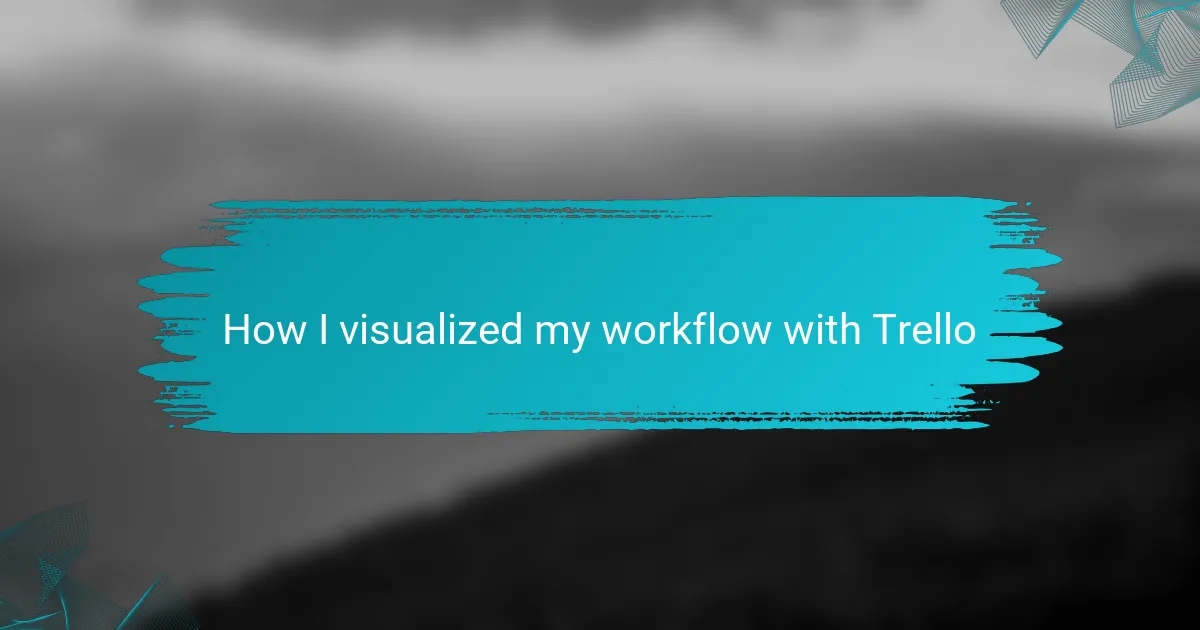Key takeaways
- A structured wedding photography workflow ensures that all key moments are captured, reducing stress and enhancing creativity.
- Trello is an effective tool for organizing wedding photography tasks, allowing customization and visual management of projects.
- Color-coding and checklists in Trello help streamline tasks and ensure no important details are overlooked, facilitating a seamless client experience.
- Customizing boards for each shoot allows for better management of timelines, client preferences, and tasks, providing clarity and peace of mind.
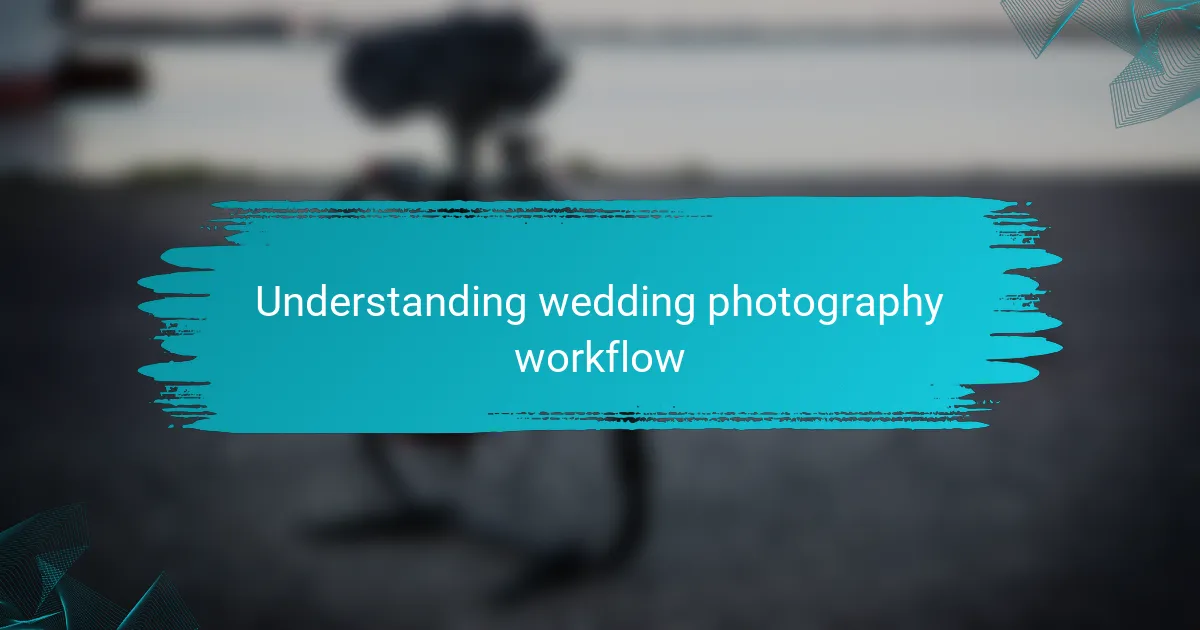
Understanding wedding photography workflow
A wedding photography workflow is essential for capturing the essence of a couple’s big day. I still remember my first wedding shoot; I was overwhelmed by the number of details to manage. How do you ensure you don’t miss those candid moments amidst the chaos? Having a structured workflow helped me stay focused.
Each phase of the wedding, from pre-ceremony preparations to the final send-off, requires careful planning. I learned to break down each segment, setting checkpoints to make sure I captured all the key events. Can you imagine trying to juggle equipment, poses, and changing lighting? A visual workflow makes it easier to see the big picture while honing in on each moment.
It’s also about the emotional journey of the couple and their families. I often think about how my camera not only captures images but also stories and feelings. By illustrating my workflow with tools like Trello, I found a way to keep everything organized while being fully present during those heartwarming moments.
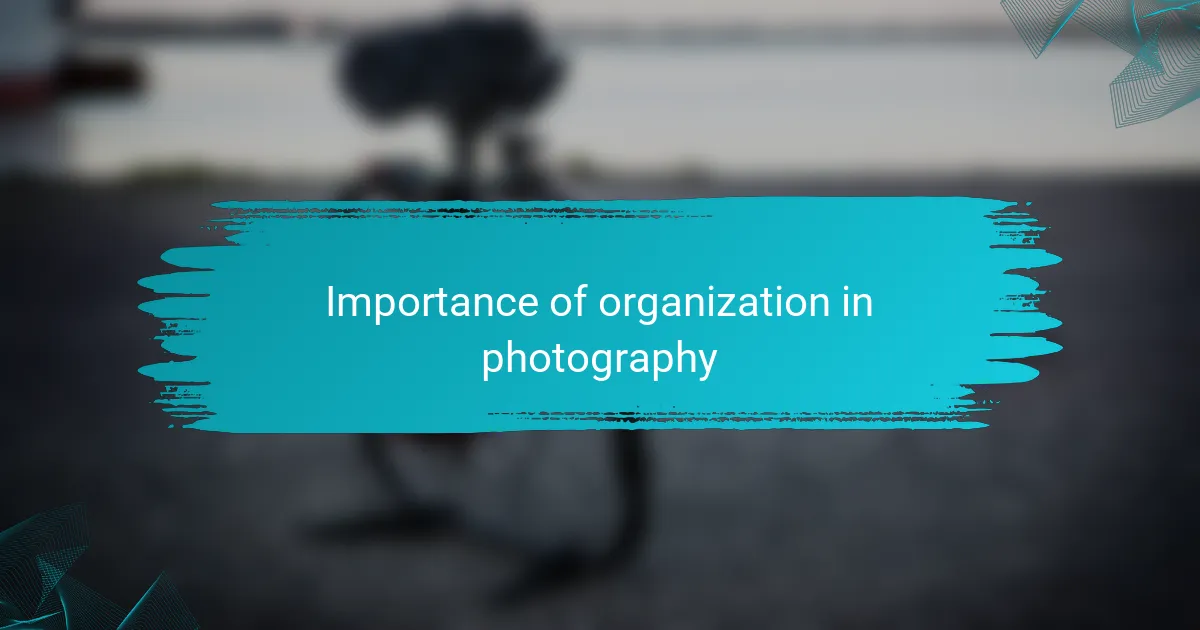
Importance of organization in photography
When it comes to wedding photography, organization is truly the backbone of a successful shoot. In my experience, a well-structured workflow not only ensures that I capture every beautiful moment but also reduces stress on the big day. I often reminisce about a time when I was disorganized, which led to missing some candid shots. That taught me the crucial role of organization in my work.
Being organized allows me to focus on creativity rather than scrambling to find gear or remember important details. It’s not just about the technical skills; it’s about creating an enjoyable experience for the couple, and having a solid workflow in place makes all the difference. A clear plan means no missed moments and peace of mind for both myself and my clients.
Here’s a quick comparison of organized versus disorganized workflows in wedding photography:
| Organized Workflow | Disorganized Workflow |
|---|---|
| Ensures all moments are captured | Risk of missing candid shots |
| Reduces stress on the wedding day | Increases anxiety and pressure |
| Allows for more creativity | Limits focus on artistic elements |

Overview of Trello as a tool
Trello is a fantastic tool for managing projects, and I’ve found it especially useful in the creative field of wedding photography. Its visual layout allows me to see everything at a glance, from client meetings to editing timelines, which reduces the chaos that often comes with juggling multiple weddings. I remember feeling overwhelmed during peak wedding season, but using Trello transformed how I organized my tasks and deadlines.
The beauty of Trello lies in its flexibility. You can customize boards to fit your specific workflow, whether you’re tracking photoshoots, editing, or client communications.
- Visual boards for easy task management
- Customizable lists for various aspects of a project
- Checklists within cards to break down tasks
- Due dates and reminders to keep on schedule
- Collaboration features for working with clients or assistants
- Ability to add attachments for photos, contracts, and inspiration

Setting up Trello for wedding projects
When setting up Trello for wedding photography projects, I found it essential to create boards that reflect the entire workflow from initial consultation to final delivery. Each card can represent a couple’s project, allowing me to track progress, deadlines, and to-do lists in a visual manner. Personally, I love color-coding different aspects, like contracts in blue and editing tasks in green, as it brings a sense of organization and clarity that helps ease my mental load on busy wedding seasons.
One of the key features I utilize is the checklist within each card. It allows me to break down larger tasks into manageable steps. For example, under a couple’s name, I might include items like “Preview Gallery,” “Send Invites,” and “Final Review,” ensuring I don’t miss any essential details. Sharing these boards with clients can also foster collaboration, enhancing communication and trust.
| Trello Feature | Benefit for Wedding Photography |
|---|---|
| Boards | Organize multiple projects visually |
| Cards | Track individual couple’s timelines and tasks |
| Checklists | Break down tasks for clarity and efficiency |
| Labels | Color-coded organization for quick reference |
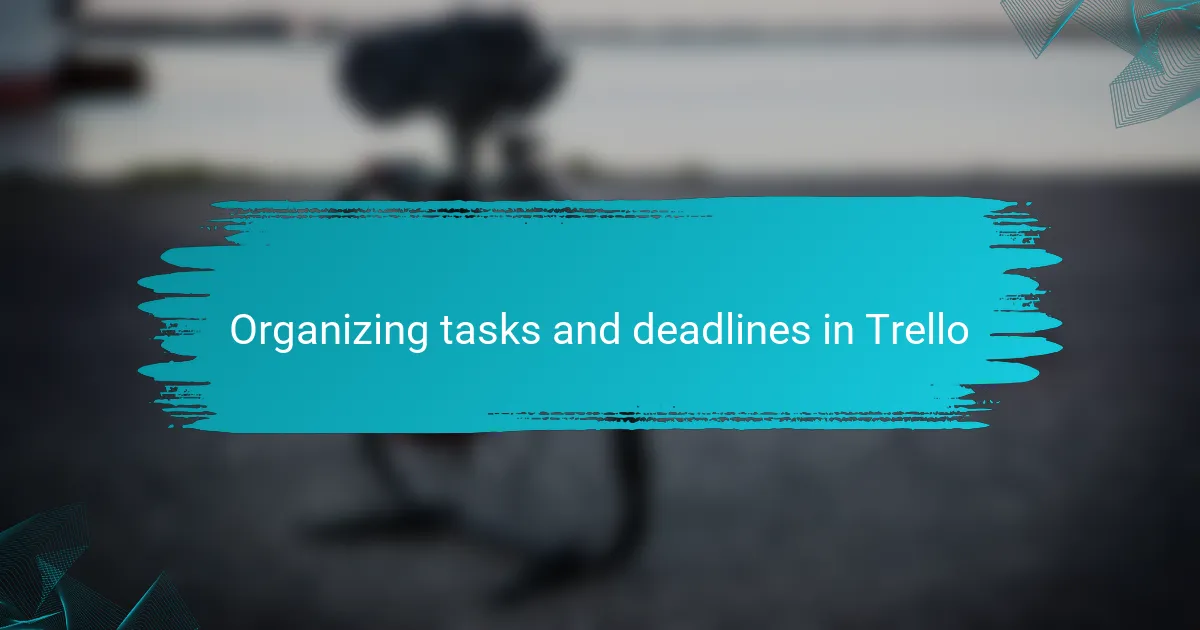
Organizing tasks and deadlines in Trello
Using Trello to organize tasks and deadlines transformed the way I manage my wedding photography projects. I’ve always found it a bit overwhelming to juggle multiple shoots, client communications, and editing timelines. By creating boards for each wedding, I can list all the crucial tasks—like booking vendors and sending client reminders—and visualize when each one needs to be completed.
I remember when I first started using Trello; I was skeptical about its benefits. However, seeing my tasks laid out in colorful cards helped reduce my stress. It’s like turning chaos into clarity! Here’s how I structure my Trello boards for workflow management:
- Client Name: Create a dedicated board for each wedding couple.
- Task Lists: Break tasks down into categories like “Pre-Wedding,” “Wedding Day,” and “Post-Wedding.”
- Due Dates: Set deadlines for each task card to keep track of important dates.
- Labels: Use color-coded labels for easy identification of priority levels.
- Checklists: Include checklists for each task so I can track my progress.
- Attachments: Upload contracts, inspiration images, and mood boards directly for easy reference.
This organization not only keeps me focused but also allows me to give my clients a seamless experience, reassuring them that every detail is managed.
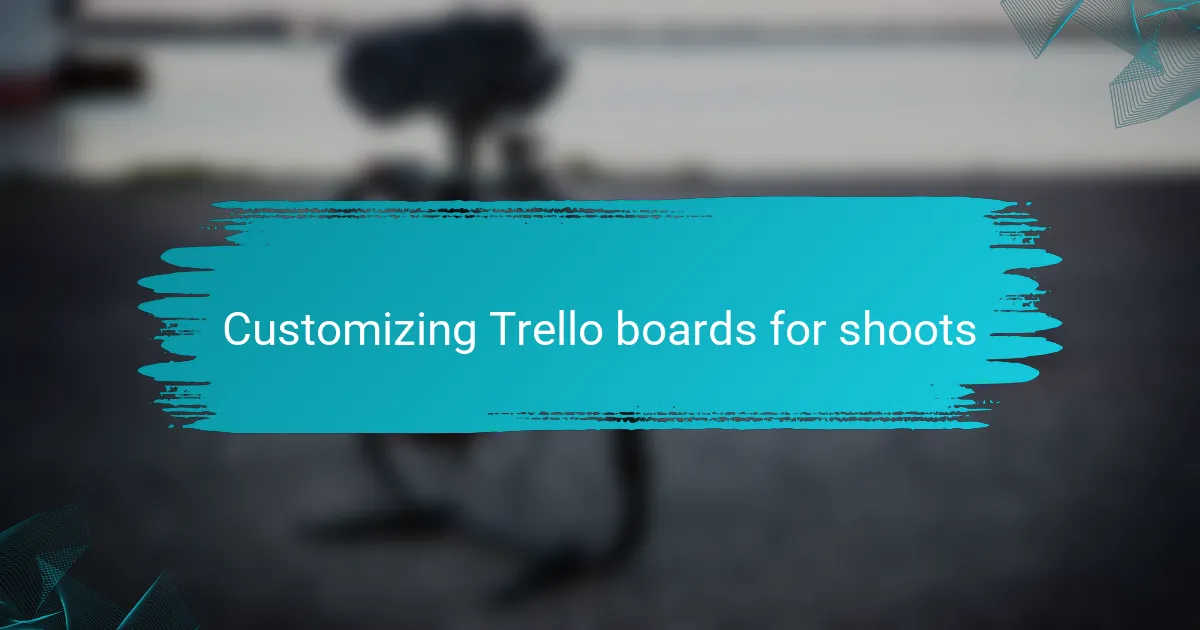
Customizing Trello boards for shoots
Customizing Trello boards for shoots has been a game changer for my wedding photography workflow. I remember when I first started, my shoots often felt overwhelming with multiple details scattered across different platforms. By creating dedicated boards for each shoot, I can easily manage timelines, checklists, and client preferences, all in one place.
One feature I particularly appreciate is the ability to add labels; it helps me categorize tasks by urgency or type of shot needed. I’ve also used the deadline feature extensively to keep on track, avoiding any last-minute panics.
The visual nature of Trello allows me to see everything at a glance, which I find incredibly satisfying and motivating. It’s like having a personalized road map for each wedding, and that gives me peace of mind as I prepare for someone’s big day.
| Feature | Description |
|---|---|
| Lists | Organize tasks into stages like “Preparation,” “Shoot Day,” and “Editing.” |
| Cards | Detailed task items for each shot or client request. |
| Labels | Color-coded categories to easily identify urgent tasks. |
| Due Dates | Set deadlines to keep the workflow on track and ensure timely delivery. |