Key takeaways
- Establish a clear file organization system for each wedding, including event folders, subfolders by time, and backup measures.
- Utilize Photo Mechanic for fast image culling, tagging, and renaming to streamline workflow and enhance creativity.
- Maintain a balance between personal favorite photos and client preferences to create a resonating final collection.
- Implement a timeline structure when categorizing photos to effectively tell the story of the wedding day.

Understanding file organization
Understanding how to organize files in Photo Mechanic is crucial for efficient workflow, especially in the fast-paced world of wedding photography. When I first started, I struggled with messy folders, which often led to stress on busy wedding days. It was a learning curve, but once I set up a clear system, everything fell into place.
Now, I categorize my files in a way that reflects the timeline of the event, which not only helps me find images quickly but also keeps my creative process flowing smoothly. Here’s how I typically organize my files:
- Event Folder: Each wedding gets its own uniquely named folder.
- Subfolders by Time: I break it down into sections like “Getting Ready,” “Ceremony,” “Reception,” etc.
- RAW vs. Edited: I keep my unedited images in one folder and the final selections in another for easy access.
- Backup Folders: I create duplicates on an external drive and cloud storage to ensure nothing gets lost.
- Naming Conventions: I use dates and descriptive titles to make searching a breeze.
Having a clear organization system has not only saved me time but reduced my anxiety, allowing me to focus on capturing the beautiful moments of each wedding.
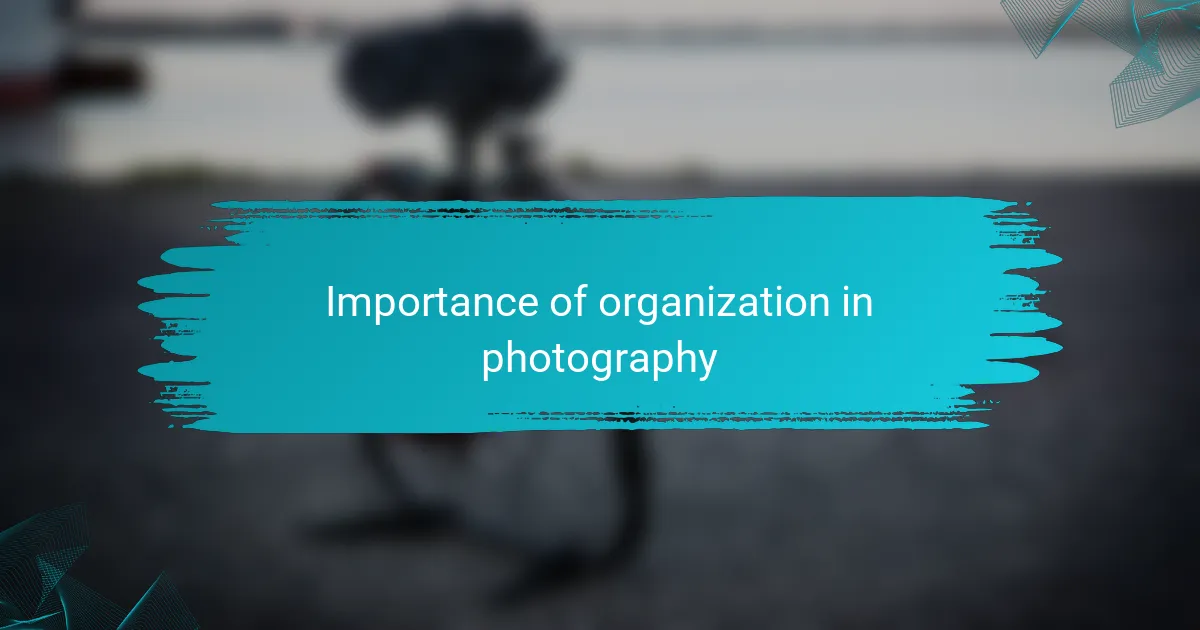
Importance of organization in photography
When I first ventured into wedding photography, I quickly realized that chaos reigns without organization. I remember a particularly hectic wedding where I couldn’t find the pictures from the ceremony because my files were jumbled. The panic of realizing I could misplace those precious moments was overwhelming. Organizing my files not just improved my workflow, but it also provided me with peace of mind knowing every image was exactly where it needed to be.
As I honed my system, I found that organization almost became a part of my creative process. Each neatly categorized folder not only saved me time but also allowed my creativity to flourish. I often wonder: how can you create beautiful stories through your lens if you’re bogged down by clutter? With a well-organized file structure, I felt free to focus solely on my craft, capturing the love and joy of each couple, without the nagging worry of lost files.
Additionally, understanding the importance of organization extends beyond the day of the wedding; it sets the tone for the post-processing phase too. When I dive into editing, having everything neatly arranged means I can approach the workflow with clarity. Every image I pull up feels more like a continuation of the story rather than a scramble to find what I need. Isn’t it amazing how a little organization can transform not just your files but your entire approach to photography?
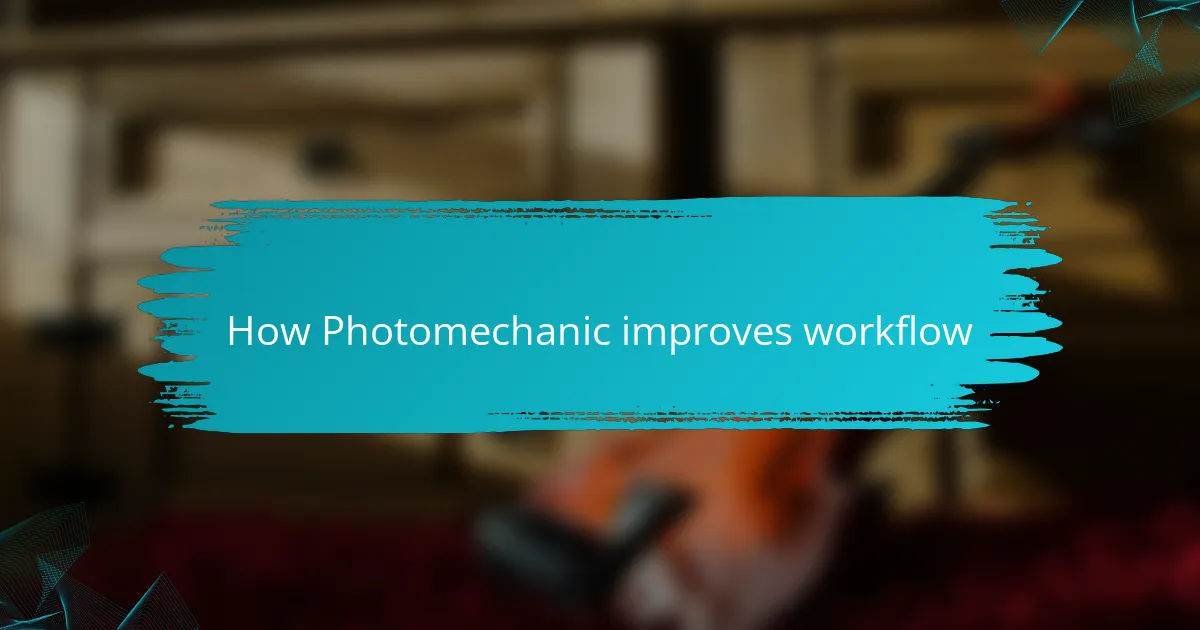
How Photomechanic improves workflow
From my experience, Photomechanic revolutionized my workflow as a wedding photographer. The speed at which I can browse and cull images is astonishing. Honestly, when I first discovered how quickly I could sort through thousands of photos, it felt like I had gained a superpower. Who wouldn’t want to save hours in post-processing?
Getting accustomed to Photomechanic’s tagging and rating system was also a game-changer. By quickly labeling photos as favorites or potential edits, I created a streamlined path from the moment I shot the wedding to the final delivery of images to the couple. I remember the relief I felt the first time I easily retrieved a specific photo from a crowded gallery. It was like finding a hidden treasure amongst the chaos.
Another aspect I cherish is the ease of renaming multiple files in one go. It’s a small feature, but it saves me from the tediousness of renaming each file individually. I can batch rename images based on my established system, and just like that, they’re organized and ready for delivery. Isn’t it magic how tools like Photomechanic can turn a challenging workflow into a seamless experience?

Step-by-step guide to using Photomechanic
When I first started using Photo Mechanic, I was overwhelmed by the sheer number of functions it offers. However, I quickly learned the value of its efficiency in organizing files, which became a game-changer for my wedding photography workflow. By following a structured approach, I was able to transform chaos into order, making it easier to find and present my work.
Here’s a simple step-by-step guide to help you get started with Photo Mechanic:
- Import Your Photos: Begin by importing your images directly from your camera or memory card.
- Create Projects: Set up separate projects for each wedding or event to keep everything organized.
- Use Keywords and Metadata: Add keywords and metadata to your images. This allows for easier searching later on.
- Rate and Tag: Go through your photos and use the rating system to highlight favorites. I always tag images that I know I’ll want to edit or present.
- Create Contact Sheets: Use the contact sheet feature to review and share selected images with clients. This is often where I find retained moments of beauty that I may have initially overlooked.
- Exporting: Finally, export your selected photos in the format required, whether for prints or digital sharing.
By following these steps, I saw a significant improvement in my workflow and an undeniable increase in my ability to manage large volumes of images, particularly during the hectic wedding seasons.

Tips for categorizing wedding photos
When categorizing wedding photos, I find that creating a timeline can be incredibly useful. I often start with the key events: getting ready, the ceremony, and the reception. This straightforward approach not only provides a clear structure but also helps me relive the story of the day. Have you ever noticed how a well-organized timeline can evoke the emotions of a wedding day? It really makes everything come alive when you can sequentially revisit those precious moments.
Another tip I swear by is to use descriptive naming conventions for your image files. Instead of just generic names or numbers, I include the couple’s name and a brief description, like “SmithCeremony001.” This instantly tells me what the photo is about, saving valuable time during the editing phase. There’s something gratifying about knowing exactly what I’m looking at without having to open each file. It’s almost like having a personal assistant who’s always on call!
Lastly, I strongly recommend maintaining a balance between personal favorites and the client’s perspective. While I might adore certain candid shots, the couple may lean more toward traditional portraits. By setting aside a “Client Favorites” folder, I can seamlessly curate a collection that resonates with them. Isn’t it satisfying to create an album that reflects their story while also showcasing my artistry? This balance ensures both my creative vision and their memories shine through.

Personal experience with Photomechanic
Personal experience with Photomechanic has been quite transformative for my workflow as a wedding photographer. Initially, I found the interface a bit overwhelming, but once I started organizing my files, I realized how intuitive it actually is. The speed at which I can cull through images is remarkable, allowing me to focus more on creativity instead of getting bogged down by logistics.
One feature I absolutely love is the ability to create custom folders and keywords, which keeps my images neatly categorized and easily accessible. I remember struggling with finding specific shots after a busy wedding day, but now, with a few clicks, I can pull up exactly what I need. The efficiency it has added to my editing process is priceless.
Here’s a side-by-side comparison of Photomechanic and other photo organization tools I’ve tried:
| Feature | Photomechanic | Lightroom | Bridge |
|---|---|---|---|
| Speed | Very Fast | Moderate | Moderate |
| Keywording | Customizable | Good | Basic |
| User Interface | Simple | Complex | Moderate |
| Best for | Immediate Culling | Editing | Asset Management |
This comparison really highlights why I lean towards using Photomechanic for my wedding photography needs.
