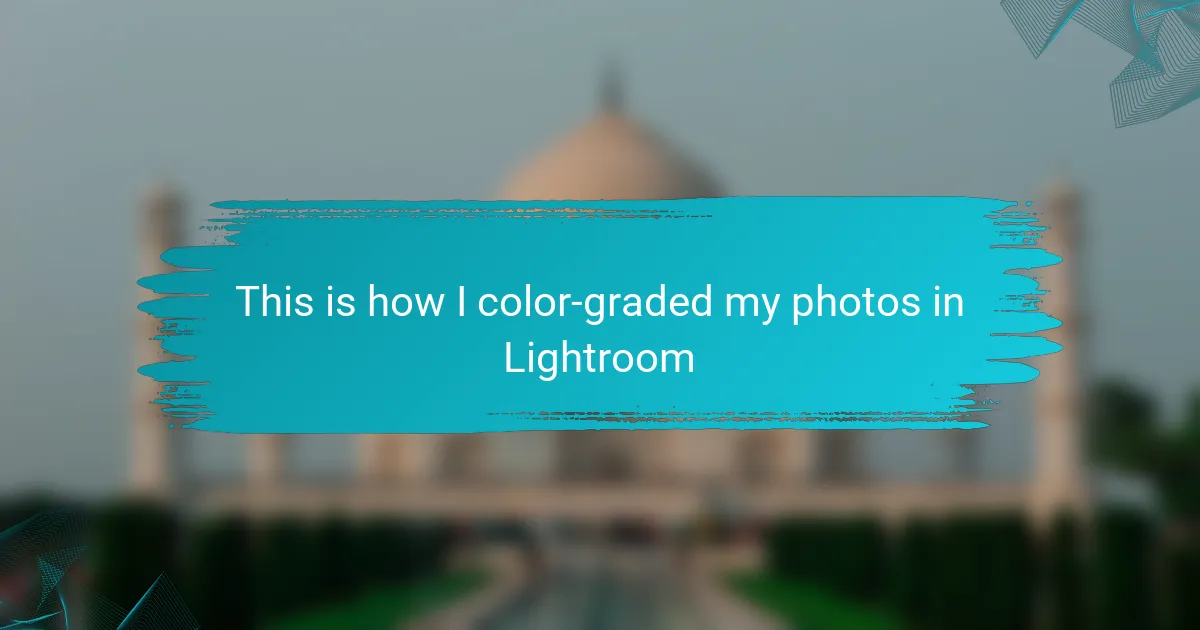Key takeaways
- Color grading enhances wedding photography by evoking emotions and capturing the essence of special moments through intentional color adjustments.
- Lightroom offers tools like local adjustments, HSL controls, and presets, helping photographers streamline the editing process while personalizing their style.
- Basic techniques involve adjustments in exposure, contrast, and saturation, followed by creative elements like split toning to convey mood and atmosphere.
- Effective color grading can transform images into heartfelt memories, emphasizing the emotional connection tied to the couple’s experience on their wedding day.
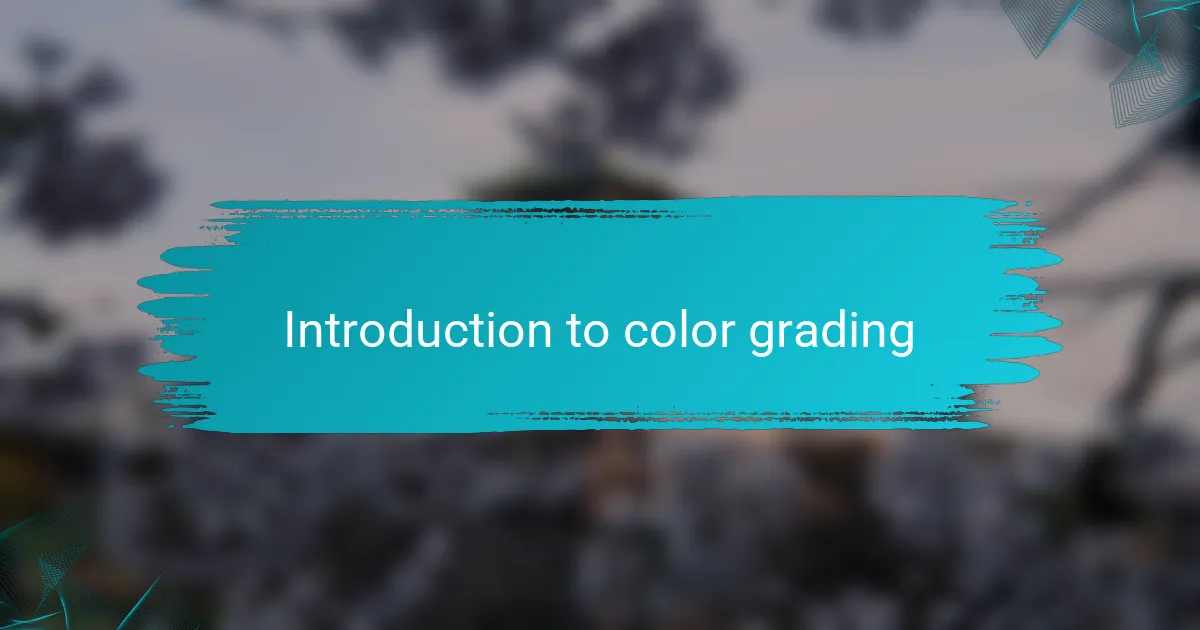
Introduction to color grading
Color grading is an essential part of enhancing wedding photography. Bright, vibrant colors can evoke feelings of joy and romance, perfectly capturing the essence of the special day. I often find that subtle adjustments can make a huge difference in how a photo conveys emotion, creating a lasting memory for couples.
In my own experience, I’ve learned to approach color grading with intention. It’s not just about making the photo pop; it’s about telling a story. Every time I finish a batch of photos, I feel a rush of satisfaction seeing how the colors bring the moments to life.
Here’s a comparison table to illustrate some key aspects of color grading techniques:
| Technique | Description |
|---|---|
| Basic Adjustments | Simple tweaks to exposure, contrast, and saturation for a polished look. |
| Creative Color Grading | Using split toning and curves to create mood and atmosphere. |
| Presets | Ready-to-use filters that provide a specific look but may need tweaking. |
| Manual Adjustments | Custom tweaks for each image to ensure consistency and uniqueness. |
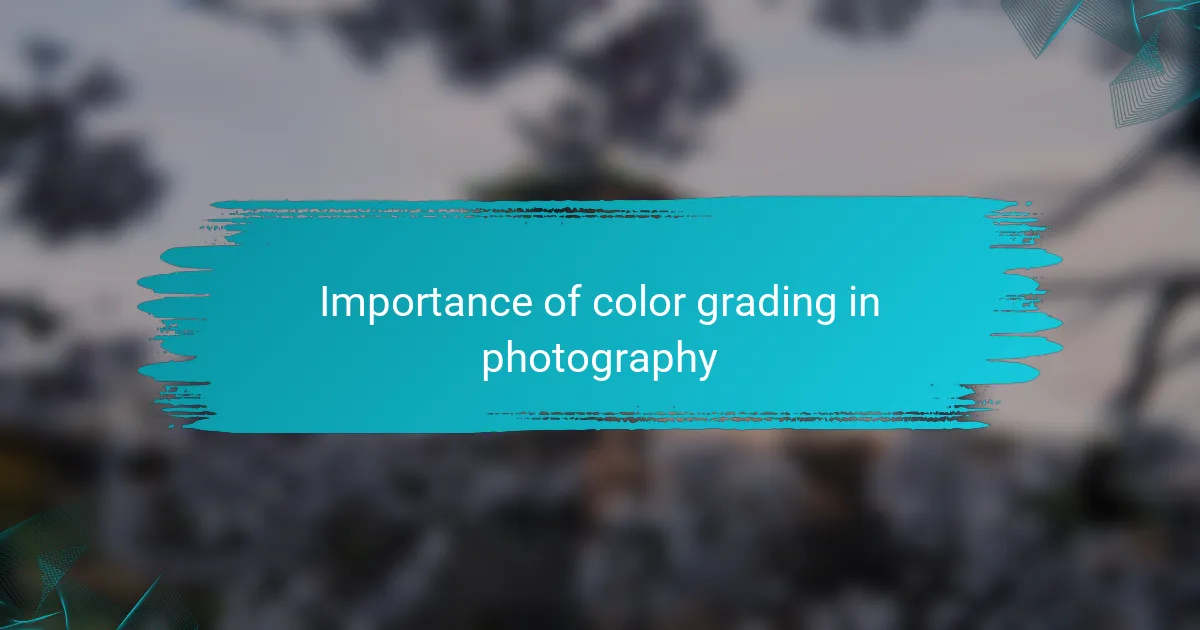
Importance of color grading in photography
Color grading serves as the bridge between a simple wedding snapshot and a captivating story. I remember the first time I adjusted the tones in one of my images; it transformed a lovely moment into a scene full of warmth and emotion. Isn’t it fascinating how the right color palette can remind couples of their day’s joy every time they glance at their photos?
When I think about the importance of color grading, I realize it’s not just about aesthetics. It’s about creating an emotional connection that resonates with viewers. For instance, I often choose warmer hues for outdoor ceremonies, enhancing that golden hour glow. This choice doesn’t merely beautify; it brings back memories of laughter and love shared during those moments.
Moreover, effective color grading can set the overall mood for an album. I once edited a winter wedding and opted for cooler tones, which provided a serene, romantic atmosphere, perfect for the snowy backdrop. Without color grading, those visual cues would be lost, and the emotional impact would greatly diminish. Don’t you think the colors in a photo can say so much more than words ever could?

Overview of Lightroom features
Lightroom is a powerful tool for photographers, offering a wide range of features that streamline the editing process. One of my favorite aspects is the ability to make both global and local adjustments. For instance, when I want to enhance just the bride’s dress or highlight the romantic twinkle lights in a reception photo, local adjustments allow me to target specific areas without altering the whole image.
Another standout feature is the use of sliders for precise control over exposure, contrast, and color balance. I remember a time when I learned how even slight adjustments could drastically change the mood of an image. It’s amazing that just by increasing the vibrancy a tiny bit, the colors can really pop and evoke the emotions I want to convey. Furthermore, the graduated filter and radial filter tools let me create depth by directing focus to certain elements, like the couple during their vows, which brings a narrative touch to the final image.
Lastly, I can’t overlook the powerful preset feature that allows me to save my favorite editing styles and apply them to multiple photos with just one click. This saves so much time, especially during busy wedding seasons. Have you ever tried creating a custom preset? For me, it felt like discovering my own editing voice—making my workflow smoother while ensuring that each photo still carries my personal touch. Lightroom truly is an essential companion in my journey to create stunning wedding memories.
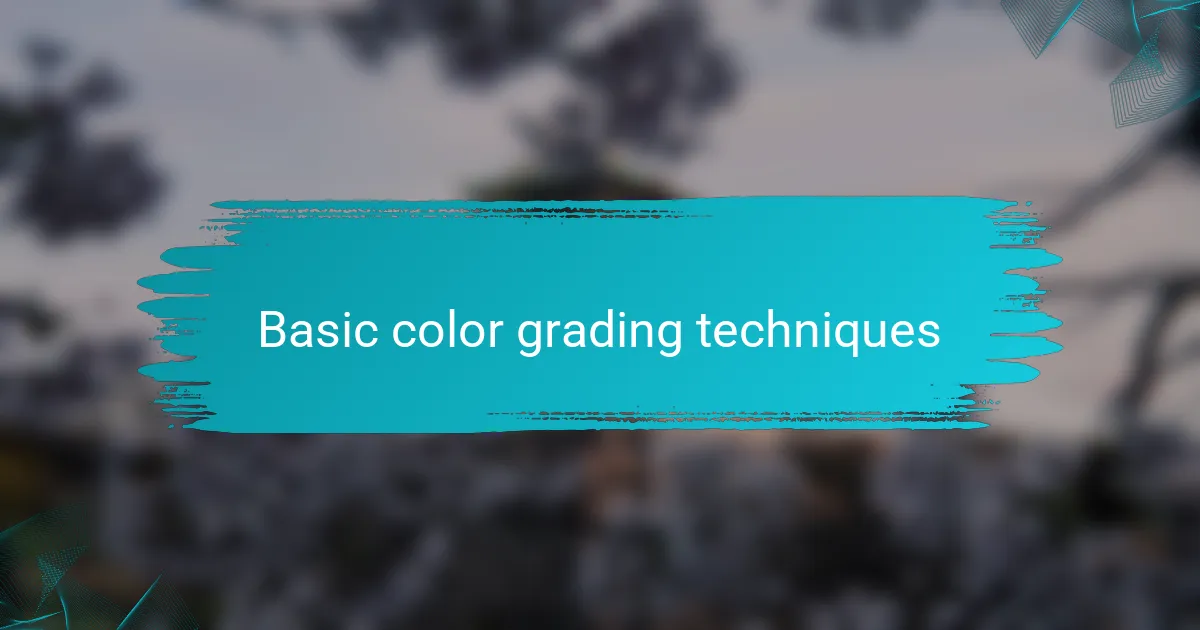
Basic color grading techniques
Color grading is all about making subtle yet impactful changes to your images. I often start with basic adjustments like exposure, contrast, and saturation. Just a small tweak in these areas can completely transform the overall feel of a photo. I remember a particular image where I boosted the saturation slightly, and it made the flowers pop, capturing that vibrant joy of the day.
Next, I lean into creative color grading techniques, such as split toning and curves. These tools allow me to infuse mood into my photos. For instance, I once applied a soft pastel tone to an outdoor ceremony shot, which perfectly complemented the serene atmosphere. It’s incredible how the right tones can capture the essence of the moment and the emotions felt throughout the day, don’t you think?
Finally, presets come in handy, especially during busy seasons. I’ve developed several that align with my signature style, which saves me so much time. But, I’ve learned that customizing these presets is just as important to maintain uniqueness in each photo. When tweaking a preset for a specific wedding, I feel like I’m not just editing; I’m telling each couple’s special story through their colors. How do the colors in your photos reflect your vision?
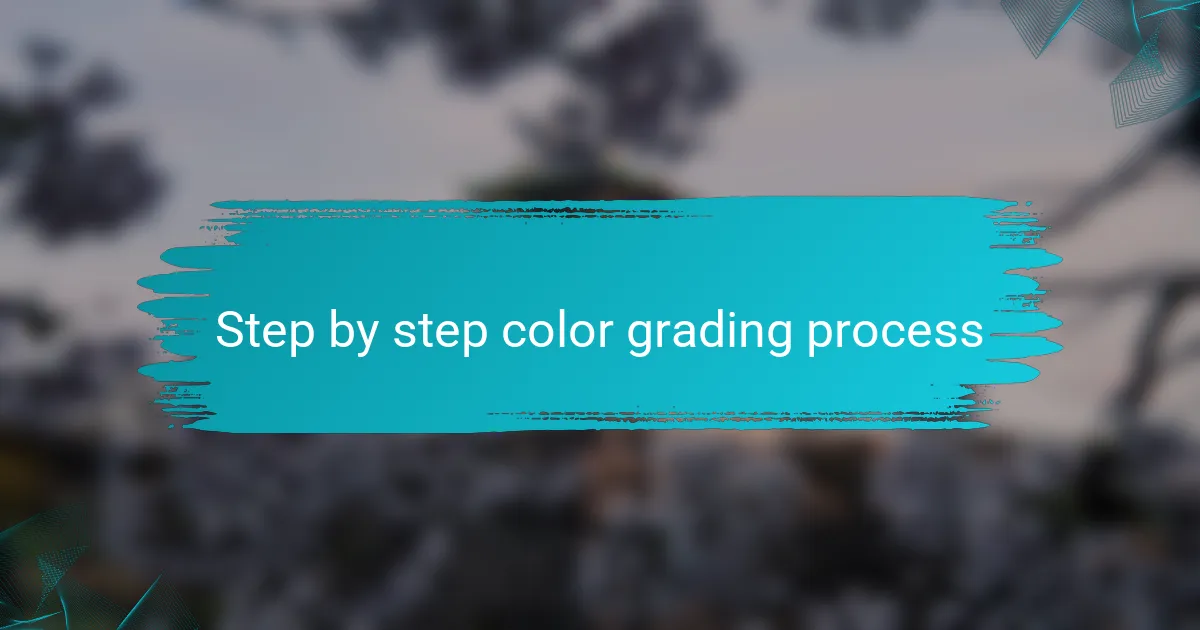
Step by step color grading process
When I began my journey in wedding photography, I quickly realized that color grading could dramatically transform the mood of my images. It’s not just about adjusting colors; it’s about telling a story and evoking emotions. For example, when I was editing a twilight wedding, the warm hues I applied not only highlighted the couple’s joy but also created a romantic atmosphere that perfectly matched the serene setting.
Here’s a step-by-step breakdown of my color grading process in Lightroom:
- Import and organize: Start by importing your images into Lightroom and organizing them into folders.
- Basic adjustments: Make initial adjustments to exposure, contrast, highlights, and shadows to set a solid foundation.
- Color adjustments: Use the HSL panel to tweak hues, saturation, and luminance, focusing on colors that complement the wedding theme.
- Split toning: Experiment with split toning to add warmth or coolness to the shadows and highlights, enhancing the overall mood.
- Presence settings: Adjust the clarity, vibrance, and saturation to bring out the details of the dress, flowers, and decorations.
- Color grading panel: Explore the new color grading panel for more refined control, blending different color wheels for highlights, midtones, and shadows.
- Final touches: Apply any finishing touches, including vignettes or grain, to add that professional flair to your photos.
This process has helped me create a cohesive gallery that resonates emotionally with couples, capturing not only the day’s events but the feelings they experienced.
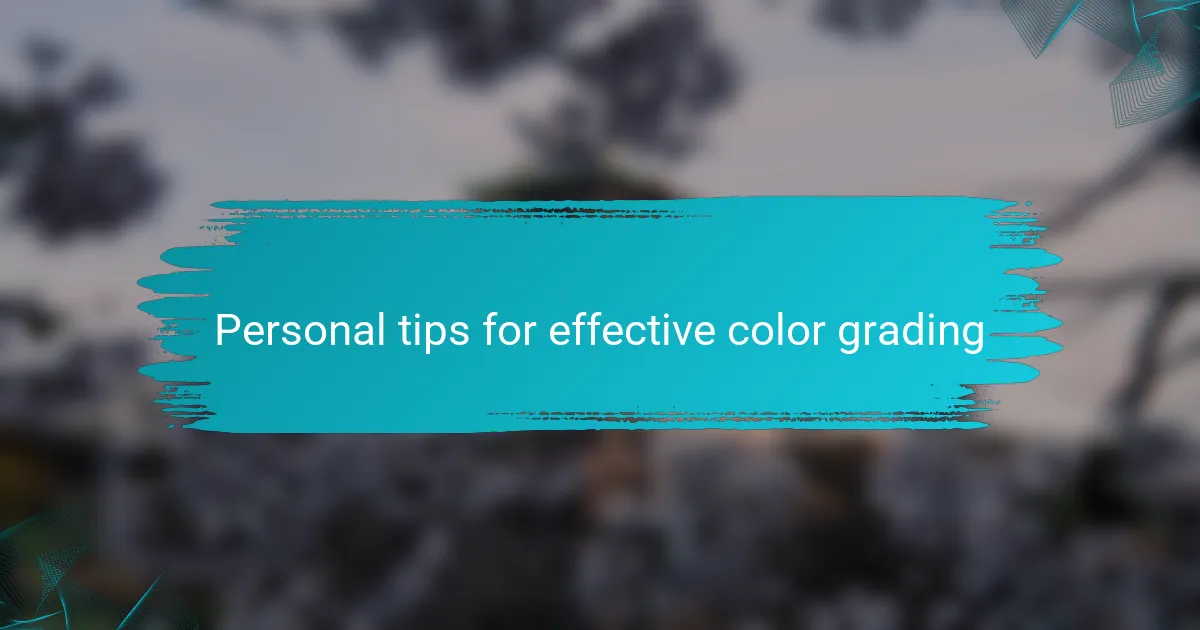
Personal tips for effective color grading
When it comes to color grading, I find that it’s not just about making images look pretty, but rather evoking emotion. A well-crafted color palette can transform a mundane photo into a heartwarming memory. For instance, I recall a wedding where the lighting was challenging, but by adjusting the hues and saturation, the final images captured the magic of that day perfectly, allowing the joy and love to shine through.
Here are some personal tips that have helped me achieve effective color grading in Lightroom:
- Start with a Solid Base: Always adjust exposure and white balance before diving into color grading to ensure a balanced starting point.
- Use the HSL Panel: This feature allows for precise control over Hue, Saturation, and Luminance, enabling you to emphasize certain colors, like enhancing the greens in a garden setting.
- Create Presets: What I often do is create my own presets for consistency. This saves me time and keeps the wedding photos cohesive.
- Experiment with Split Toning: I love adding subtle warmth to highlights and a cool tone to shadows for that filmic look, which adds depth and mood to my photos.
- Trust Your Eye: Don’t be afraid to deviate from trends. Find what resonates with you and your style, as this personal touch can make a significant difference.