Key takeaways
- Wedding photography is about storytelling, capturing emotional moments between couples and their families.
- Image blending enhances emotional storytelling by layering multiple images for a richer narrative.
- Photoshop Elements is user-friendly for editing, offering guided edits and tools that empower photographers to create stunning results.
- Techniques like opacity adjustments, blend modes, and masking improve image aesthetics and emotional depth in wedding photographs.

Introduction to wedding photography
Wedding photography is more than just capturing smiles; it’s about telling a story that resonates with emotion. I remember my first wedding shoot, feeling the excitement in the air, as if I was part of all the love surrounding me. Each click of the camera felt like freezing a moment that would be cherished for a lifetime.
The beauty of wedding photography lies in its diversity. From candid moments between the couple to heartfelt exchanges with family, every detail matters. Have you ever noticed how a simple glance can say a thousand words? These nuances make all the difference in creating a comprehensive visual narrative that couples can look back on.
As I see it, wedding photography is not just a job; it’s a privilege to capture one of the most significant days in a couple’s life. The thrill of working with unique venues, outfits, and heartfelt emotions is unmatched. Each assignment is a new adventure, and I always leave with a sense of fulfillment, knowing I’ve helped preserve precious memories.
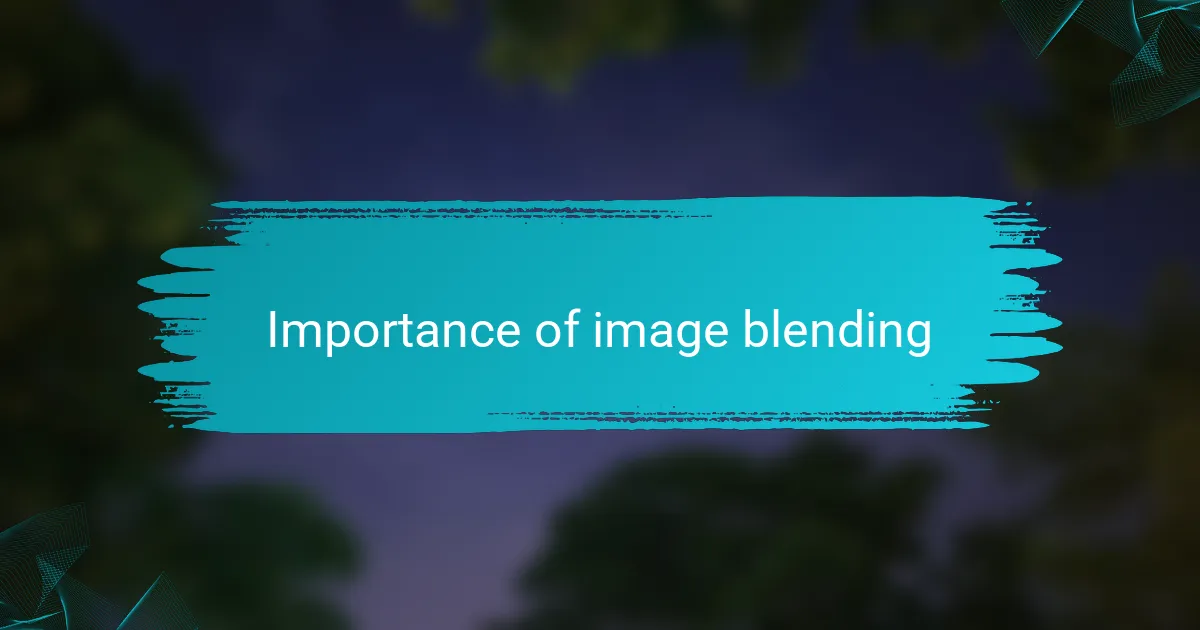
Importance of image blending
When it comes to wedding photography, image blending is a powerful technique. I’ve found that blending images not only creates a more dynamic composition but also enhances the emotional storytelling of the day. Imagine capturing the fleeting moment of a couple’s first dance, then layering in the vibrant reactions of their guests—the result can evoke a deeper connection to the memory.
Furthermore, blending allows you to play with creativity, combining elements from different shots to create a final piece that resonates on multiple levels. In my experience, this is particularly effective for those candid moments that often tell the most profound stories.
Here’s a comparison of traditional single-image photography versus blended images:
| Aspect | Traditional Photography | Image Blending |
|---|---|---|
| Emotional Impact | Captures single moments | Tells a narrative through multiple layers |
| Creativity | Limited by single shot | Allows for artistic expression and experimentation |
| Final Product | Standard images | Unique, layered compositions |
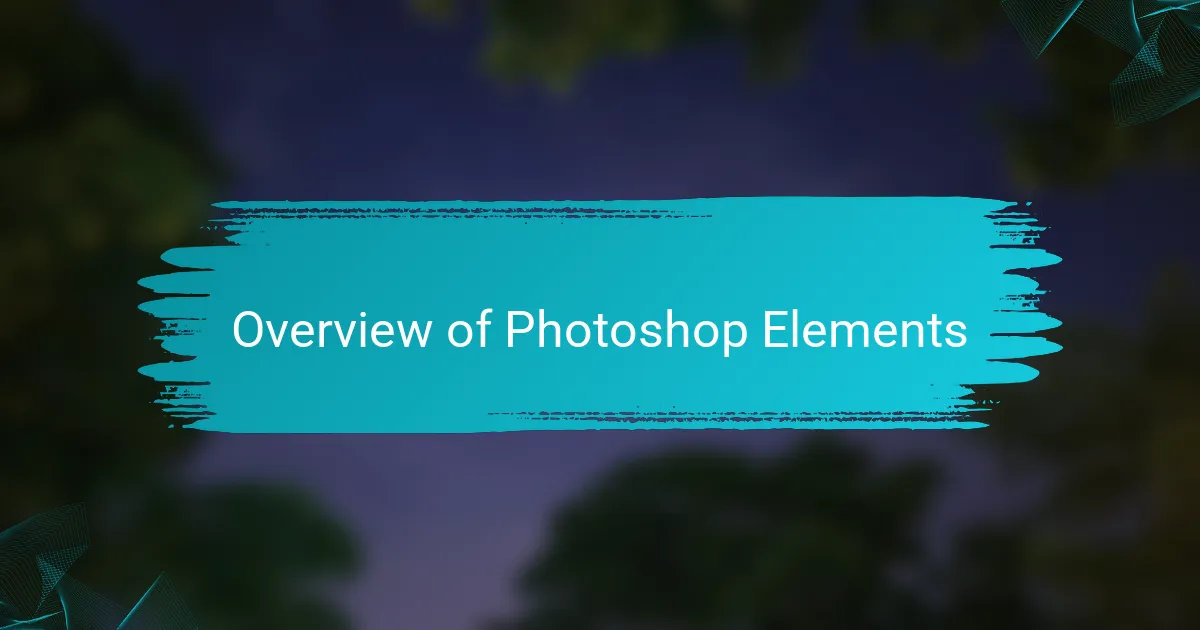
Overview of Photoshop Elements
Photoshop Elements is a simplified version of the full Photoshop suite, designed specifically for those who want to edit photos without the complexity of professional tools. I remember the first time I opened it; the interface felt approachable, yet I could still achieve stunning results. This software is perfect for us as wedding photographers, allowing us to deftly enhance images, correct colors, and create beautiful compositions that reflect the joy of the day.
One of the standout features of Photoshop Elements is its guided edits. These step-by-step tutorials make it easy for newcomers to grasp techniques that might seem intimidating at first. I can’t tell you how many times I’ve used the “Blend Mode” options to effortlessly merge images, giving my wedding photos that extra oomph. It’s like having a personal mentor right there with you, teaching you the art of image manipulation.
What’s truly impressive is that, even if you’re a novice, you can still end up with professional-looking results. The user-friendly tools in Photoshop Elements enable you to experiment with layers, adjustments, and effects with confidence. Have you ever thought about how a little creativity can transform a good photo into a breathtaking memory? With this software, I’ve found that journey both enjoyable and rewarding.
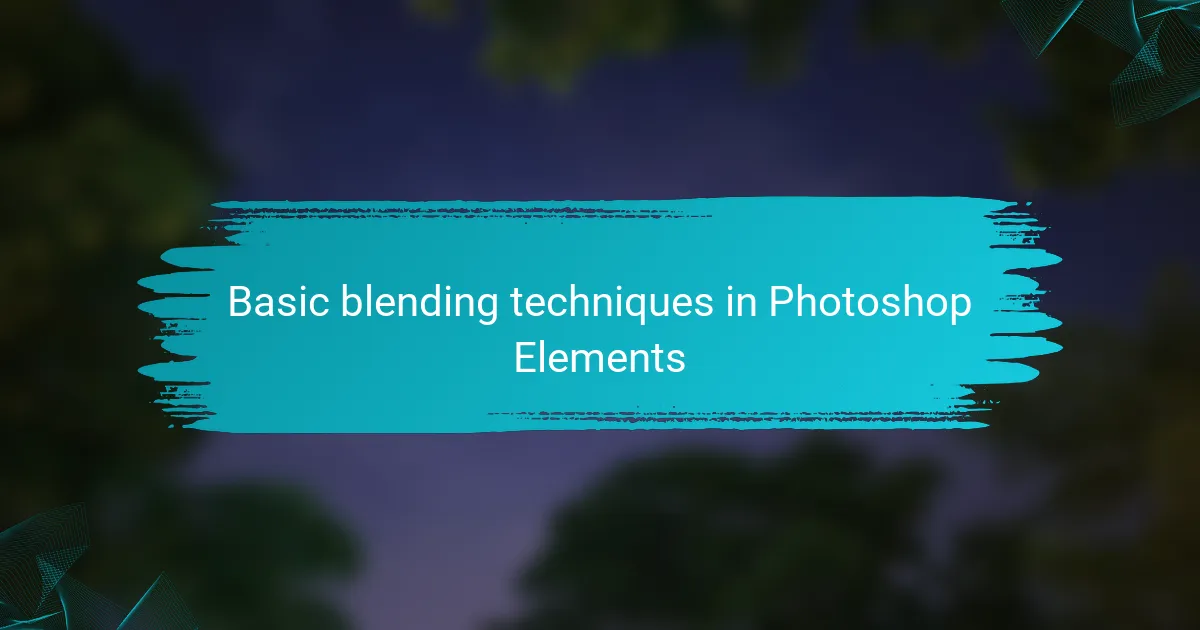
Basic blending techniques in Photoshop Elements
Blending images in Photoshop Elements starts with understanding layer management. When I first began, I was pleasantly surprised by how intuitive it was to stack images. Just by dragging layers and adjusting their opacity, I could create a soft layering effect that made my wedding photos feel alive. Can you imagine the impact of a couple’s tender moment layered with the laughter of their guests? It’s this simple technique that brings emotion and depth to the final composition.
Another key aspect is the use of blend modes. I often experiment with different modes like “Multiply” or “Screen” to see how they interact with each image. For instance, using “Screen” can create a dreamy effect that enhances soft lighting—perfect for those romantic evening shots. Each blend mode offers a unique way to manipulate light and shadow, allowing for creative play that can dramatically change the mood of a photograph.
Lastly, don’t underestimate the power of masking. Initially, it seemed a bit daunting, but with practice, I’ve genuinely enjoyed how it allows for selective blending. By painting with a soft brush on a layer mask, I can reveal or hide parts of an image, merging moments seamlessly. Have you ever thought about how nuanced blending can elevate your storytelling? With masking, you can highlight feelings and interactions without losing the essence of each moment, making every layer count.
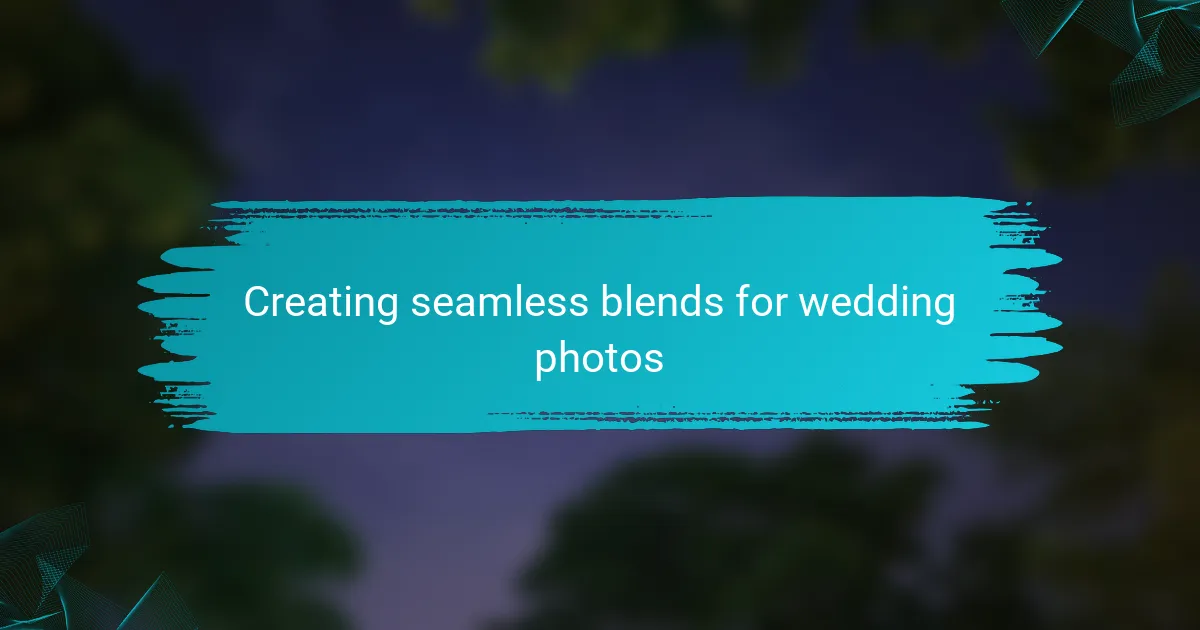
Creating seamless blends for wedding photos
Creating seamless blends in wedding photography can truly elevate the storytelling aspect of an album. One technique I’ve embraced is stacking multiple images to capture a range of emotions. For instance, when blending a shot of the couple during their first kiss with laughter from their guests, I find that the final image not only tells a story but also encapsulates the atmosphere of the day. Isn’t that the magic we all want to convey in our work?
Another essential part of blending is using opacity adjustments. I remember a particular evening shoot where the golden hour light was just perfect. By reducing the opacity of my background layer, I could gently overlay a couple’s intimate portrait, creating a dreamlike effect reminiscent of that enchanting moment. Have you ever wished to replicate that feeling of warmth and love in your photos? I’d say subtle adjustments can make a world of difference in achieving that.
Lastly, experimenting with blend modes adds another layer of creativity. I often switch between modes to see how they impact the image, much like playing with colors on a canvas. The first time I applied the “Overlay” mode, I was blown away by how it enhanced the contrasts and brought out the couple’s expressions. It’s these small explorations that turn a good photo into a captivating memory. Have you ever tried pushing the boundaries of your creativity? You might find unexpected beauty in the combinations that arise!
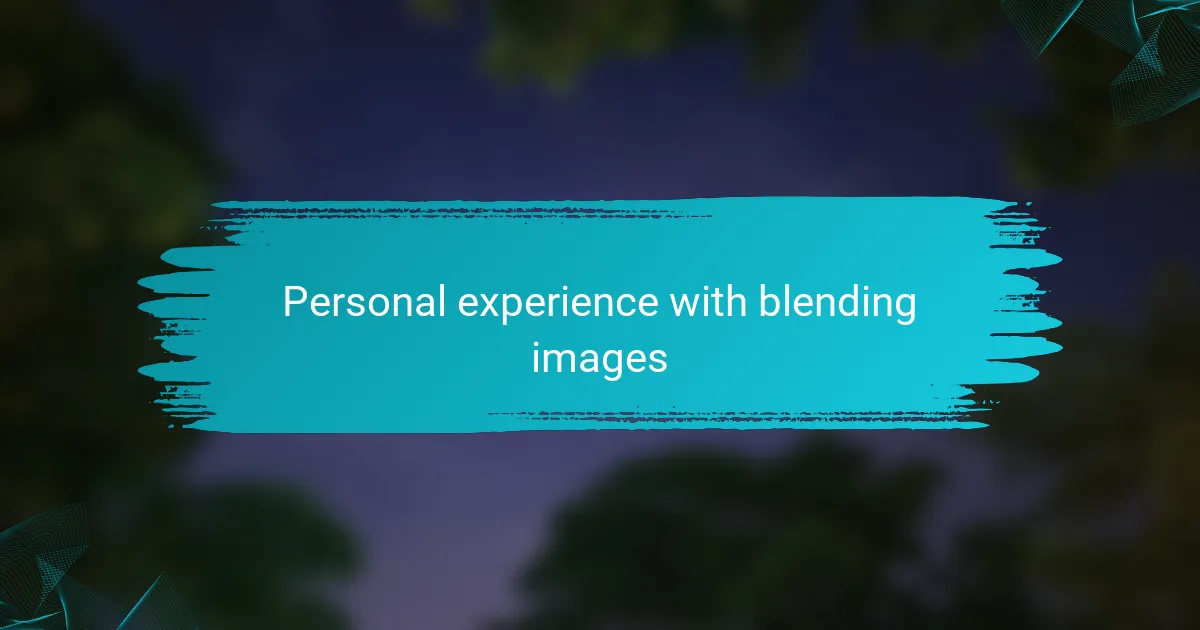
Personal experience with blending images
Blending images in Photoshop Elements has been a game-changer for my wedding photography. I remember the first time I experimented with it; I took a serene outdoor shot of a couple and layered it with a dreamy sunset background. The result was breathtaking—transforming a simple moment into something truly magical.
Over time, I’ve developed a few techniques that amplify the emotional impact of my photos:
- Layer Selection: Always choose images that complement each other emotionally—like a couple’s candid laughter over a romantic sunset.
- Opacity Adjustment: Play with layer opacity to create a smooth transition that feels natural.
- Masking Techniques: Use layer masks for precise blending; this gives better control over the final look.
- Gradient Tools: They can help create beautiful fades between images, adding depth and creativity.
Every time I blend images, I feel a mix of excitement and nervousness, hoping to capture the couple’s unique story in an artful way.
