Key takeaways
- Wedding photography blends artistry and emotion, capturing unique stories through heartfelt moments.
- Effective photo organization using systems like keywords and color-coding enhances workflow and ensures important moments are accessible.
- PhotoMechanic software significantly speeds up the image culling process, allowing for a more efficient editing workflow and better storytelling.
- Creating highlights focuses on selecting emotional moments that resonate with couples, presenting a curated visual narrative of their special day.

Introduction to wedding photography
Wedding photography is an exquisite blend of artistry and emotion. As I delve into this field, I find each wedding tells its own unique story—one that deserves to be captured in the most beautiful way possible. Through my lens, I’ve witnessed countless heartfelt moments, from the joyous laughter shared among friends to the quiet, intimate exchanges between the couple.
In my experience, being a wedding photographer means embracing the whirlwind of emotions that come with the day. It’s not just about taking pictures; it’s about immersing yourself in the celebration and creating memories that couples will cherish forever.
Here’s a comparison of some key aspects of wedding photography:
| Aspect | Traditional Approach | Contemporary Approach |
|---|---|---|
| Style | Posed, often formal | Natural, candid moments |
| Focus | Individual portraits and family shots | Storytelling and emotional connections |
| Editing | Standardized filters | Personalized, artistic touches |
| Client Interaction | Minimal, scheduled | Engaged, friendly |
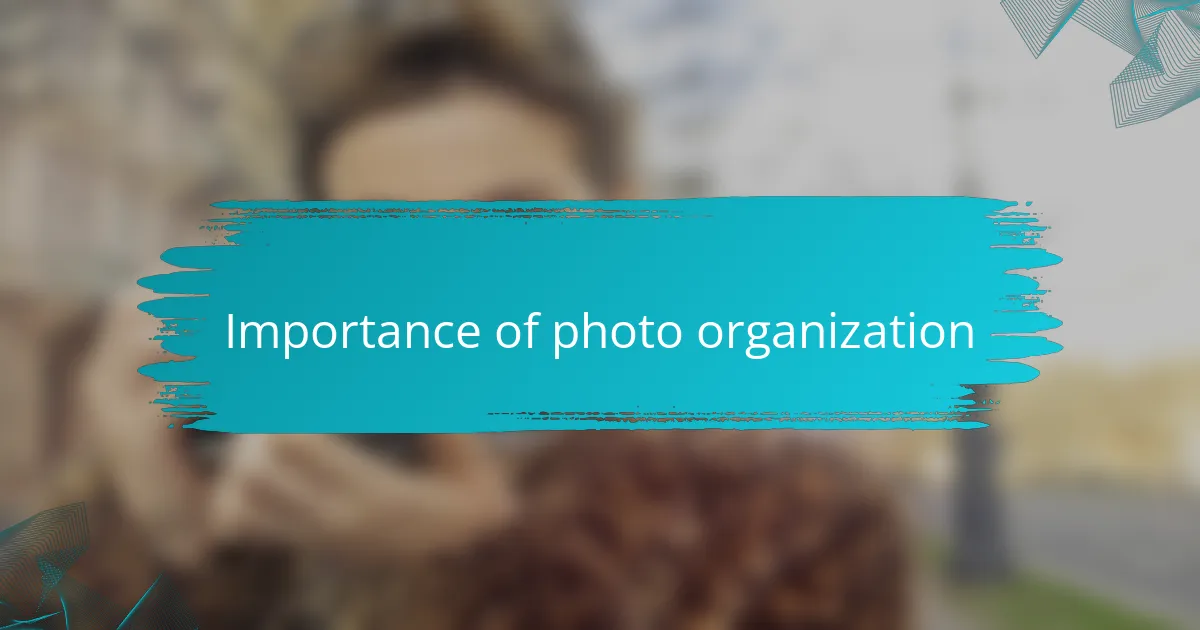
Importance of photo organization
When I first started in wedding photography, I quickly realized that the volume of images shot on a wedding day could be overwhelming. Without proper organization, important moments might get lost in a sea of photos, which is not something I wanted for my clients. Developing a structured photo organization system was crucial for me to ensure that every breathtaking moment could be easily accessed and presented beautifully.
As I navigated this process, I discovered that keeping my photos organized not only saved time during editing but also enhanced my workflow during busy seasons. I began using keywords, ratings, and color codes to categorize images, making it so much simpler to find those stunning highlights that truly represented the day. Here’s what I found invaluable:
- Organizing images into folders based on the wedding date and location.
- Assigning keywords for easy searching, like “ceremony,” “first dance,” or “family.”
- Using a color-coding system to quickly identify favorites or pictures requiring further editing.
- Regularly backing up files to ensure no precious memories were ever lost.
- Implementing consistency in file naming conventions to streamline searches later on.
Adopting these strategies has not only made me more efficient but also allowed me to provide a better experience for my couples. It’s gratifying to deliver a beautifully curated collection of moments that they can cherish for a lifetime.
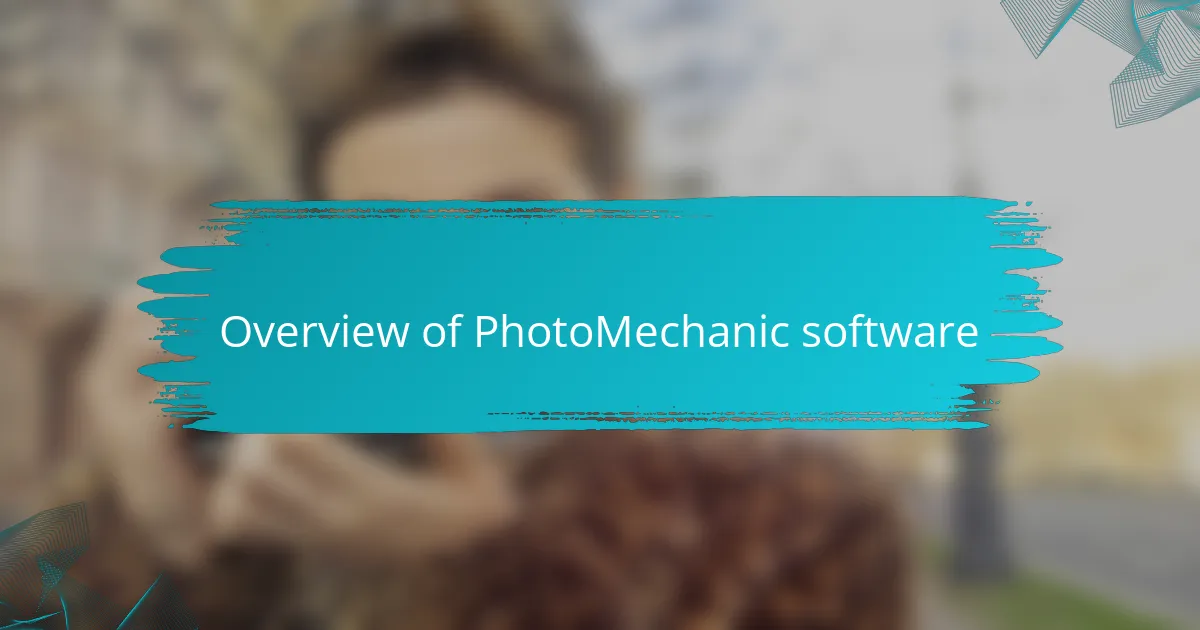
Overview of PhotoMechanic software
PhotoMechanic is a powerful software that revolutionized my workflow as a wedding photographer. From the moment I downloaded it, I felt an immediate difference in how I managed my images. The speed at which I could cull through thousands of photos was nothing short of exhilarating, freeing up precious time I could spend on creative tasks.
With features designed specifically for photographers, PhotoMechanic has become an essential part of my editing process. Here’s a quick rundown of what makes it stand out:
- Lightning-fast previews: Instantly view images without waiting for them to load.
- Tagging and organizing: Easily mark your favorite shots for quick retrieval.
- Customizable workflows: Tailor the software to fit your unique shooting style and needs.
- Metadata management: Efficiently embed information to keep track of details.
- Seamless integrations: Works well with other editing software, smoothing out my workflow.
These aspects truly enhance my efficiency, allowing me to focus on capturing the magic of each wedding day.
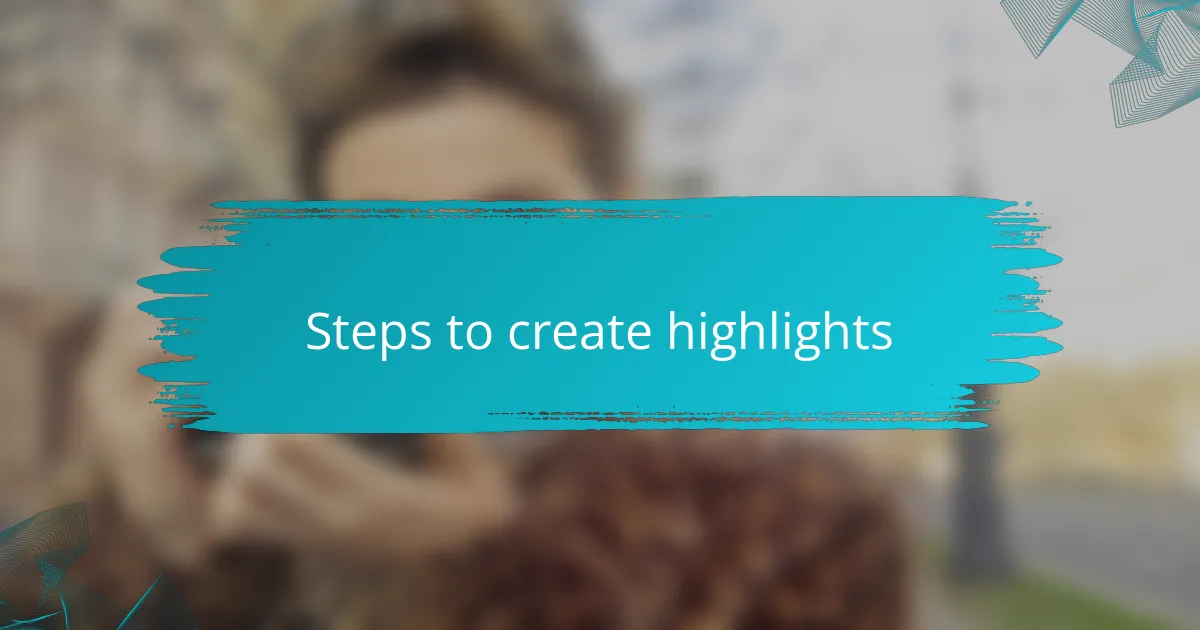
Steps to create highlights
Creating highlights in PhotoMechanic is a process that I find incredibly fulfilling. Each step allows me to relive the precious moments captured during a wedding. As I sift through images, I’m often reminded of the joy and love witnessed on that special day, making the effort worthwhile.
Here are the key steps to create engaging highlights:
- Import Images: Begin by importing your wedding photos into PhotoMechanic, ensuring all your images are accessible in one place.
- Culling: Start the culling process by quickly viewing each photo. Use star ratings or color labels to mark your favorites, focusing on those candid, emotional moments.
- Select Key Moments: Identify moments that truly tell the story of the day. I always look for genuine smiles, tears of joy, and those intimate exchanges that resonate with couples.
- Create a Contact Sheet: Generate a contact sheet of your selected highlights. This visual grid helps me visualize the final selection and ensures a seamless flow in storytelling.
- Export Your Selection: Finally, export your chosen highlights in the desired format, ready to be shared and cherished by couples and their families.
Each of these steps allows me to curate not just images, but a visual narrative that captures the essence of love and celebration.

Tips for effective highlights
When creating highlights, I’ve found that simplicity often has the greatest impact. Focusing on the most emotional moments—like the couple’s first look or the laughter shared during the speeches—can truly encapsulate the day’s essence. Each highlight should evoke a feeling, reminding viewers of what made that particular moment special.
Additionally, I always recommend a solid workflow to keep things organized. Based on my experience, this not only speeds up the editing process but also helps ensure that no important moments are overlooked. Here’s a quick list of tips that I’ve personally found effective:
- Be selective: Choose moments that tell a story or evoke strong emotions.
- Keep it short: Aim for a concise selection; too many highlights can dilute the impact.
- Organize during culling: Flag or label standout images as you go for easier access later.
- Focus on variety: Include a mix of candid and posed shots for a well-rounded experience.
- Consider the audience: Think about what moments will resonate with couples as they relive their special day.
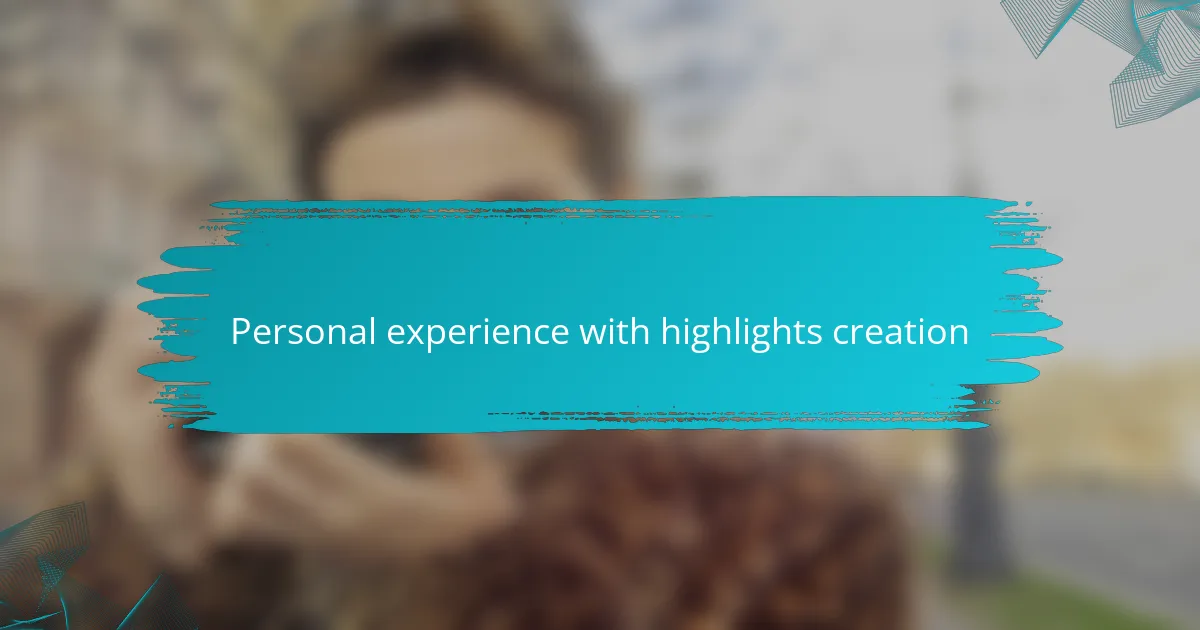
Personal experience with highlights creation
When I first started creating highlights, I was amazed at how emotions could translate through images, even in a quick slideshow format. I remember one wedding where the raw laughter during the toasts was so infectious that I chose to highlight those moments. As I curated the images, I felt as though I was reliving the joy of that day—each click brought back a wave of laughter and love. Isn’t it incredible how a single frame can capture the essence of joy?
While navigating through the process, I also encountered my fair share of challenges. I often asked myself what moments really mattered and how to convey the story effectively. There was this one instance at a wedding where the couple shared a private moment during the dance. Many would overlook it, but I felt an urge to include it. That small gesture reminded me of the power of connection and intimacy in storytelling, which is what I strive for in my highlights.
Now, I’ve learned to rely on my instinct while selecting images. I often find that the shots that make me feel something are the ones I should present. The thrill of presenting highlights, knowing I’ve captured the couple’s love story authentically, is incredibly rewarding. It’s like giving them a beautiful keepsake that they can treasure forever.
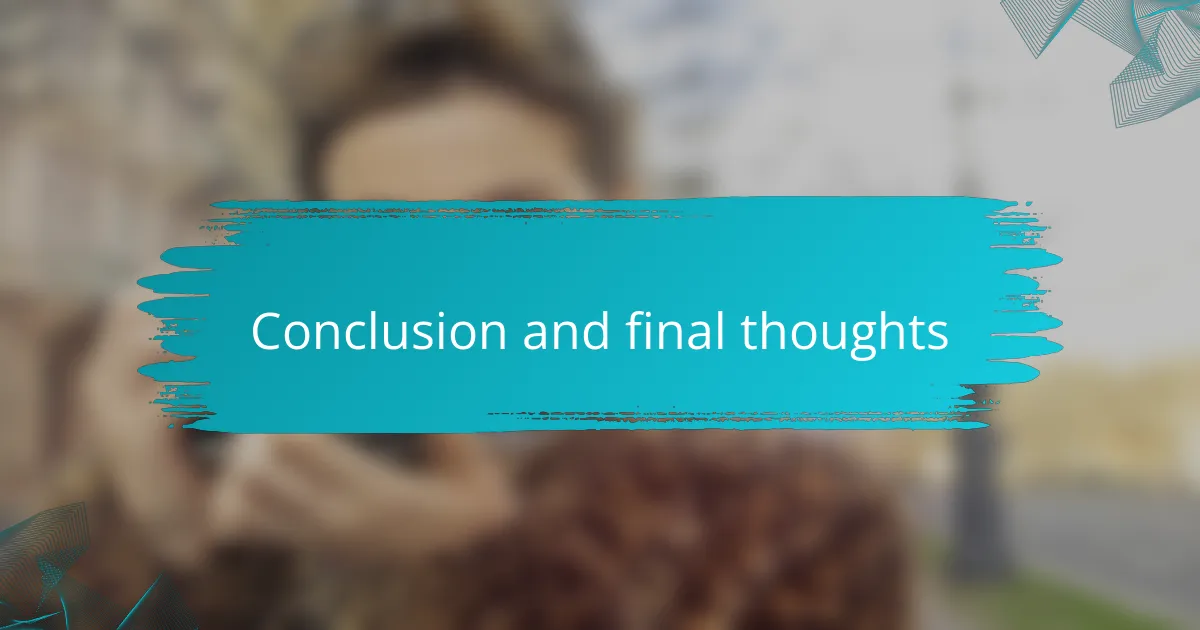
Conclusion and final thoughts
Using PhotoMechanic to create highlights for wedding photography has truly transformed my post-shoot workflow. I remember the first time I utilized the software; the speed with which I could sift through thousands of images felt almost magical. It not only saved me time but also allowed me to focus on selecting the most emotional and stunning moments from the day, which is what truly matters to both my clients and me.
Reflecting on my experience, I can confidently say that mastering PhotoMechanic has elevated the way I present my work. Being able to quickly narrow down to the best images, which capture love and joy, helps me connect more deeply with couples. Ultimately, it’s about telling their unique story, and this tool has enhanced my ability to do just that.
| Aspect | PhotoMechanic Experience |
|---|---|
| Speed | Remarkably fast image review and selection |
| User Interface | Intuitive and easy to navigate, enhancing workflow |
| Highlighting Emotional Moments | Facilitated focusing on key, impactful shots |
| Overall Impact | Significantly improved storytelling in my photography |
