Key takeaways
- Adobe Spark offers user-friendly features, such as customizable templates and multimedia support, making it ideal for creating engaging wedding photography presentations.
- Personalization and simplicity in presentations enhance client connection, with high-quality visuals evoking emotions and creating lasting memories.
- Client feedback highlights the emotional impact of presentations, leading to increased referrals and bookings through effective storytelling.
- Collaboration features allow for streamlined teamwork, fostering aligned creative visions among photographers and assistants during weddings.
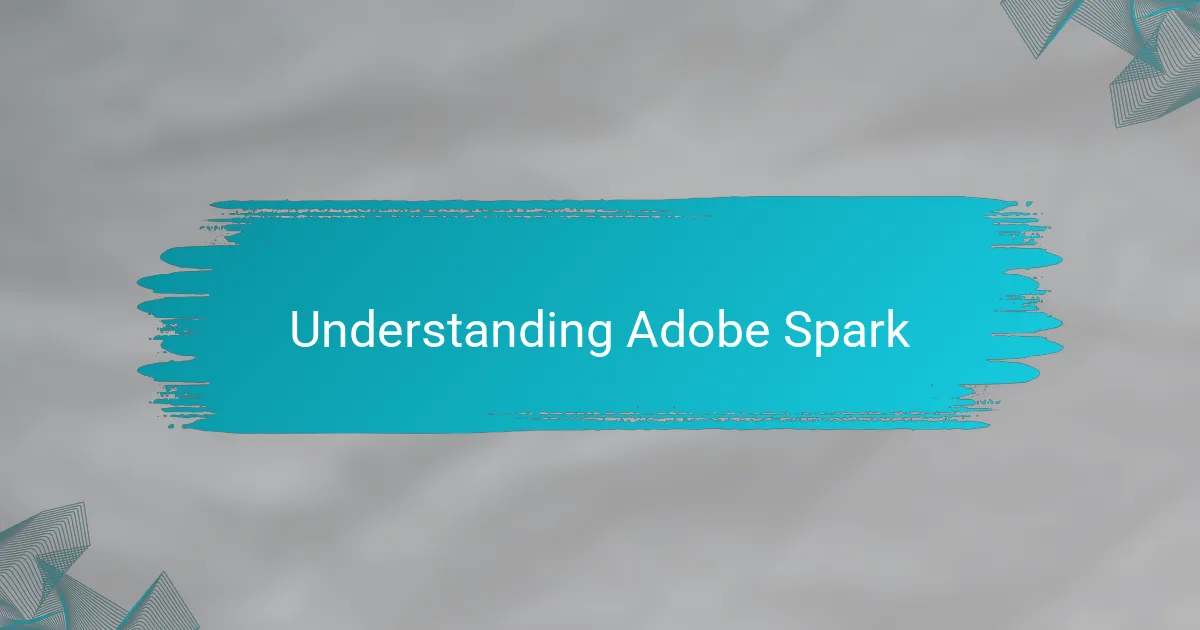
Understanding Adobe Spark
Adobe Spark is a powerful tool that I discovered while creating presentations for wedding photography clients. It’s user-friendly, allowing me to transform my ideas into visually stunning graphics and videos with ease. I love how it simplifies the design process, enabling me to focus more on the emotions and moments captured in my photography.
What impressed me most was Adobe Spark’s myriad of templates. They cater to different styles and themes, making it perfect for the unique aesthetic of each wedding. I remember designing a heartfelt presentation for clients that beautifully highlighted their love story. Seeing their emotional reaction made it evident that the right tools can enhance not just my work, but also the client experience.
Below is a quick comparison table that outlines the key features of Adobe Spark:
| Feature | Details |
|---|---|
| User-Friendly Interface | Intuitive design, easy to navigate |
| Templates | Diverse options to fit various themes |
| Multimedia Support | Add photos, videos, and music seamlessly |
| Collaboration Options | Share projects for feedback and editing |
| Brand Customization | Create a consistent look with logos and colors |
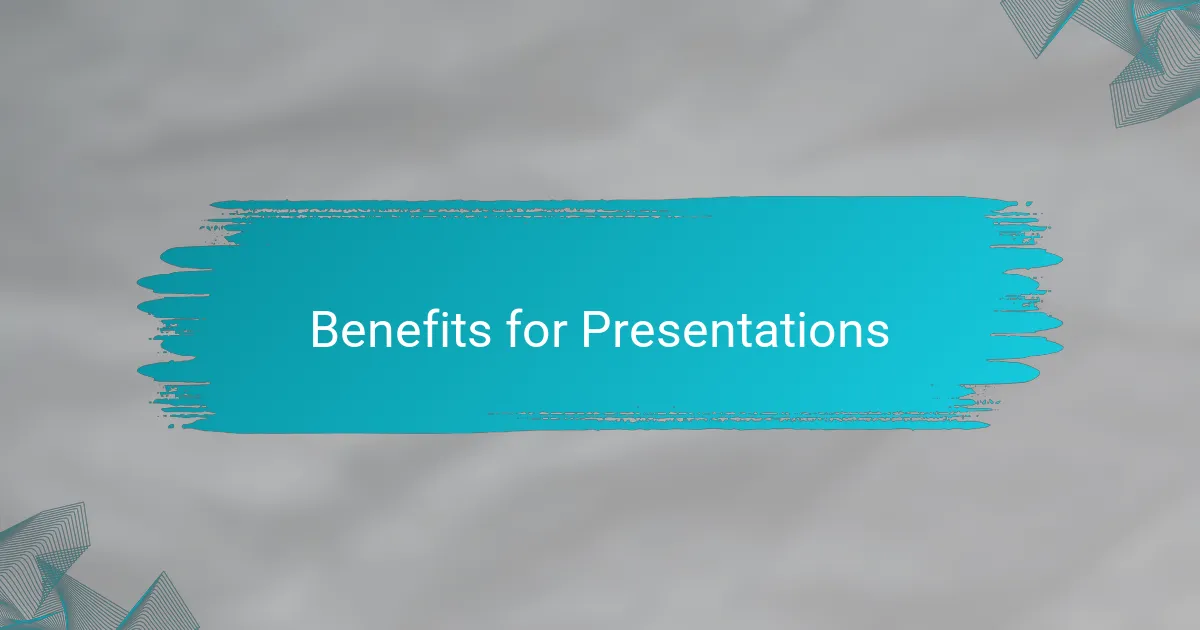
Benefits for Presentations
When I started using Adobe Spark for client presentations, I quickly discovered its ability to create stunning visuals that captivate attention. The templates are user-friendly, allowing me to tailor my wedding photography themes, which resonates with my clients on a personal level. Each time I present, I feel a thrill when I see the excitement in my clients’ eyes as they view their photos in such an engaging format.
The benefits of using Adobe Spark for presentations are numerous:
- Ease of Use: The intuitive interface allows quick designs without the need for extensive training.
- Visual Appeal: The wide range of customizable templates helps convey the emotion of wedding stories effectively.
- Brand Consistency: I can easily incorporate my photography brand colors and logo, creating a cohesive look.
- Integration: It seamlessly connects with other Adobe products, which is fantastic for creating a polished final look.
- Sharing Options: I can share presentations directly with clients, making it simple for them to revisit the memories we created together.

Features for Wedding Photography
When it comes to creating visually stunning presentations for wedding photography, Adobe Spark truly shines. I found that the ability to customize templates specifically for wedding themes allowed me to convey the emotions tied to those special moments effectively. The integration of images, video clips, and text in a seamless, user-friendly manner helped me engage my clients and elevate their experience.
One of my favorite features is the branding options. Being able to incorporate my photography brand elements consistently across slides not only enhances professionalism but also helps build trust with clients. Moreover, the ease of sharing presentations makes a follow-up an exciting experience for couples, solidifying their decision in choosing me as their wedding photographer.
In terms of collaboration tools, I appreciated how Adobe Spark allows for input from other team members, which is crucial when working with assistants or videographers at a wedding. Having aligned creative visions is essential, and this platform facilitated that beautifully.
| Feature | Benefit for Wedding Photography |
|---|---|
| Custom Templates | Enhance thematic storytelling and visual appeal |
| Branding Options | Consistent brand representation builds credibility |
| Collaborative Tools | Streamlined teamwork for cohesive presentation |
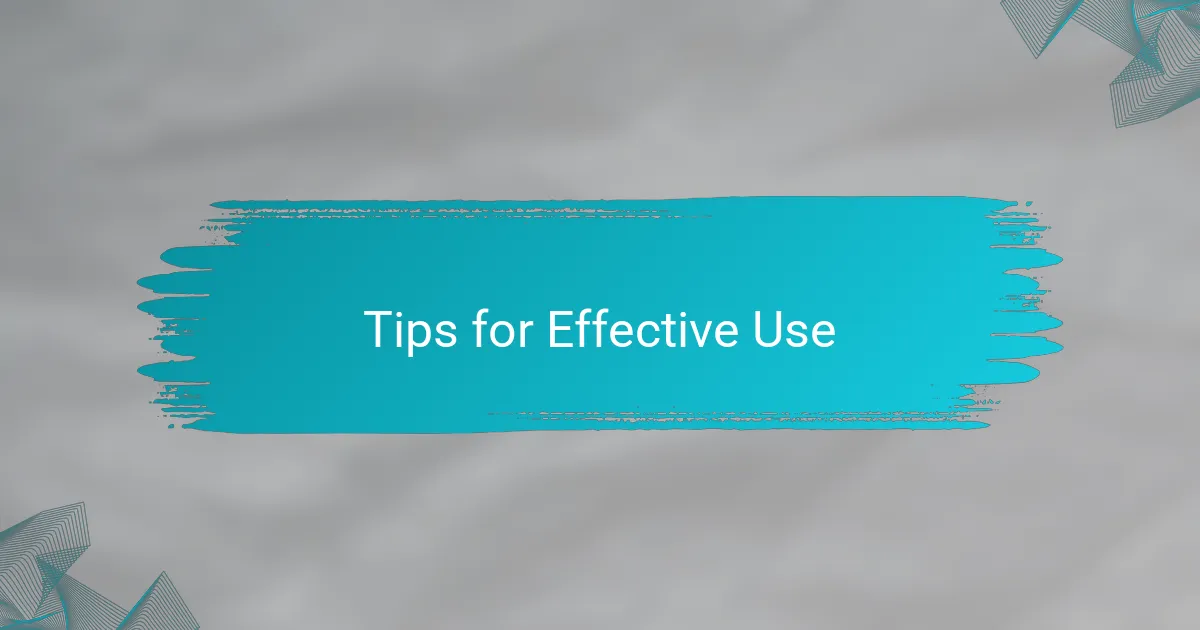
Tips for Effective Use
One of the key tips I’ve found when using Adobe Spark for client presentations is to keep it simple. I’ve experienced firsthand how overwhelming clients can feel with too much information on a slide. By using minimalist designs and focusing on one main idea per slide, I’ve noticed my clients respond better and engage more deeply.
Another crucial aspect is to make use of high-quality images. In the world of wedding photography, showcasing stunning visuals is paramount. I often incorporate my best work into these presentations to stir emotions and create lasting impressions. I remember a particular moment when a couple was visibly moved by a photo I shared; it reinforced the value of impactful imagery to convey feelings.
Lastly, think about incorporating your client’s story. When I personalize presentations with their narrative, it not only makes my pitch unique but also resonates better with them. Drawing on their love story helps create a connection that mathematical data and statistics simply can’t achieve.
| Tip | Description |
|---|---|
| Simplicity | Keep designs minimal with one core idea per slide. |
| High-Quality Images | Use stunning visuals to evoke emotions and make an impact. |
| Personalized Storytelling | Incorporate the client’s narrative for a deeper connection. |
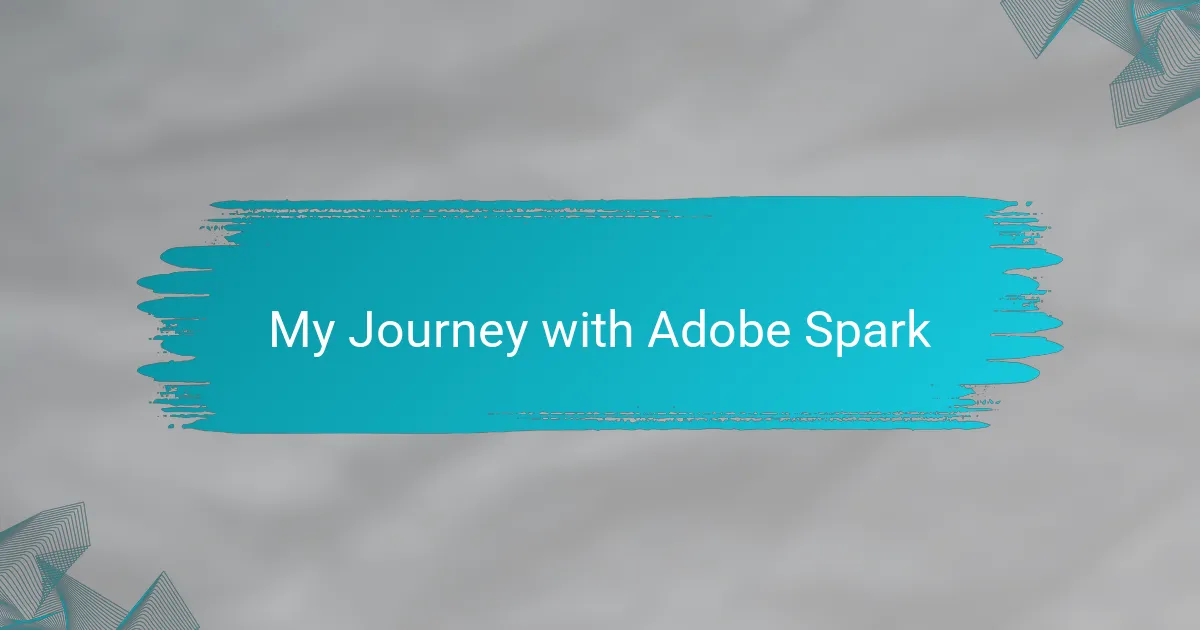
My Journey with Adobe Spark
My journey with Adobe Spark has been quite enlightening. When I first started using it, I was looking for a simple yet effective tool to elevate my client presentations. The ease of drag-and-drop functionality allowed me to transform my ideas into visually stunning slides, which made sharing my vision with couples much more engaging.
One memorable moment was when I created a presentation for a wedding that had a unique color palette. I played around with Adobe Spark’s templates and fonts, which really helped me capture the couple’s essence. Seeing their faces light up when they first viewed the presentation was an emotional highlight for me, reinforcing why effective visuals are so important in wedding photography.
| Feature | Adobe Spark | Traditional Presentation Tools |
|---|---|---|
| User-Friendly | High, intuitive drag-and-drop | Medium, more complex layouts |
| Customization | Extensive templates and fonts | Limited design options |
| Collaboration | Real-time sharing with clients | Delayed feedback and updates |
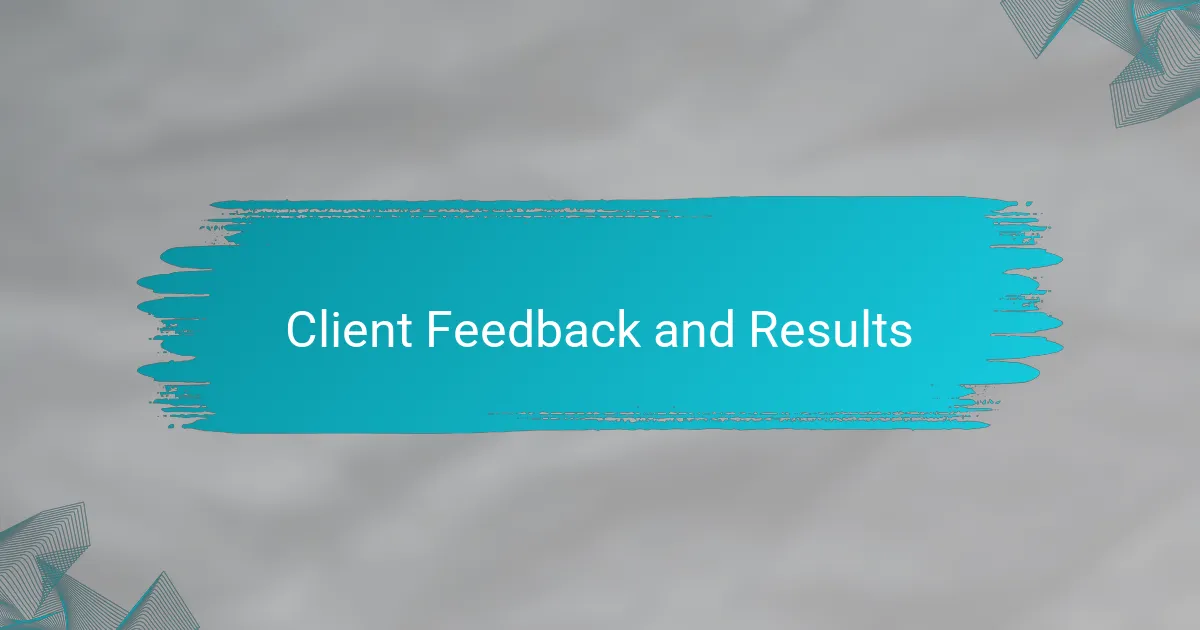
Client Feedback and Results
Receiving client feedback after a presentation using Adobe Spark has been one of the most rewarding experiences for me. I remember a couple who, after watching their wedding highlights, were reduced to tears. Their heartfelt praise made it clear to me that these visuals resonate deeply and create lasting memories. It’s moments like these that highlight the impact effective presentations can have on clients.
Another striking aspect has been the immediate responses during the presentation. More often than not, I see clients lean in closer, smiles spreading across their faces as they connect with the story being told. This instant engagement reassures me that I’m not just sharing photos; I’m weaving their narrative into a breathtaking visual experience. Has there ever been a time when you felt so connected to a story that you couldn’t help but smile?
In terms of tangible results, I’ve noticed a significant increase in client referrals and bookings since implementing Adobe Spark. When clients feel emotionally connected to their presentation, they’re eager to share it with friends and family. I can’t tell you how often I’ve heard, “I showed your presentation to my sister, and now she wants you for her wedding.” This ripple effect truly emphasizes the power of impactful storytelling in building my photography business.
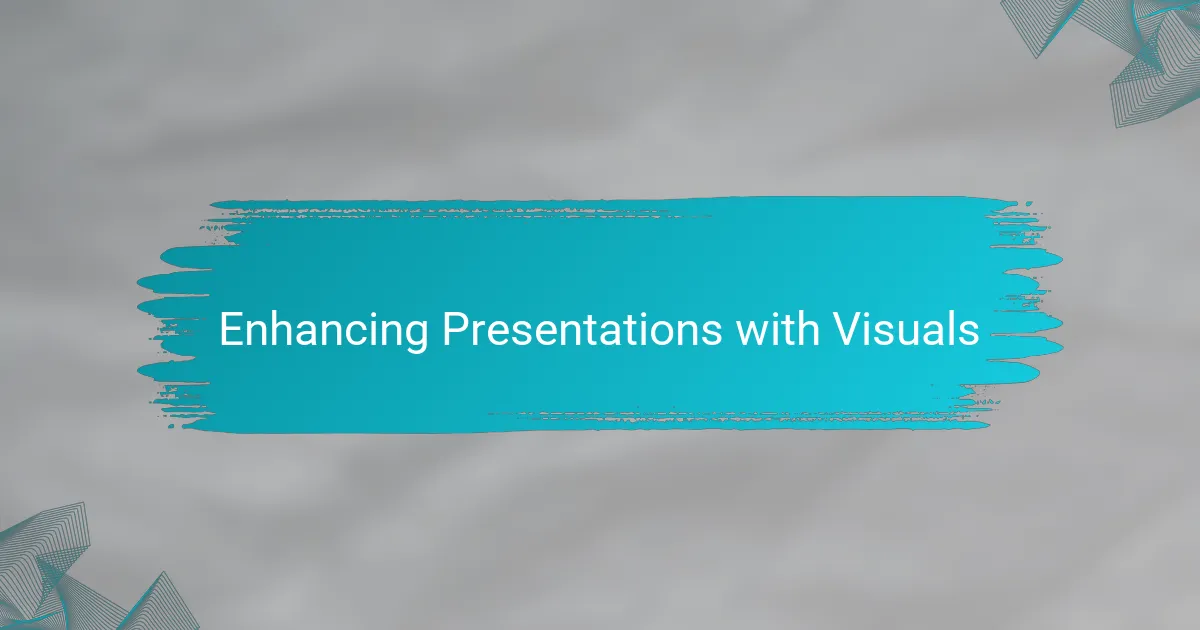
Enhancing Presentations with Visuals
When creating client presentations, I’ve found that integrating visuals makes all the difference. Using Adobe Spark, I can transform plain slides into stunning visual stories that capture the essence of the weddings I’ve photographed. One time, I showcased a vibrant outdoor ceremony through a vibrant collage of images that not only highlighted the couple’s happiness but also the breathtaking venue, and the client’s reaction was simply priceless.
Here are some ways Adobe Spark helps enhance presentations with visuals:
- Customizable Templates: Easily choose from a variety of templates that suit the wedding theme, making it quick to set a beautiful layout.
- Photo and Video Integration: Seamlessly incorporate stunning images and short clips to bring memories to life and keep the audience engaged.
- Text Overlays and Branding: Add personalized text overlays or your business logo, ensuring your unique style shines through.
- Social Media Sharing: Create presentations directly suitable for social media platforms to share highlights with clients, which adds a modern touch.
These tools truly allow me to deliver presentations that not only inform but also inspire, and my clients leave feeling excited about their special day.
