Key takeaways
- Layer masks enable non-destructive editing, preserving the original image while allowing for precise adjustments.
- They provide creative flexibility to blend images and effects, enhancing the storytelling aspect of wedding photography.
- Practical applications include spotlight effects, background adjustments, and skin retouching, improving overall photo quality.
- Techniques like feathering edges and using gradient masks help create natural transitions and enhance emotional impact in images.
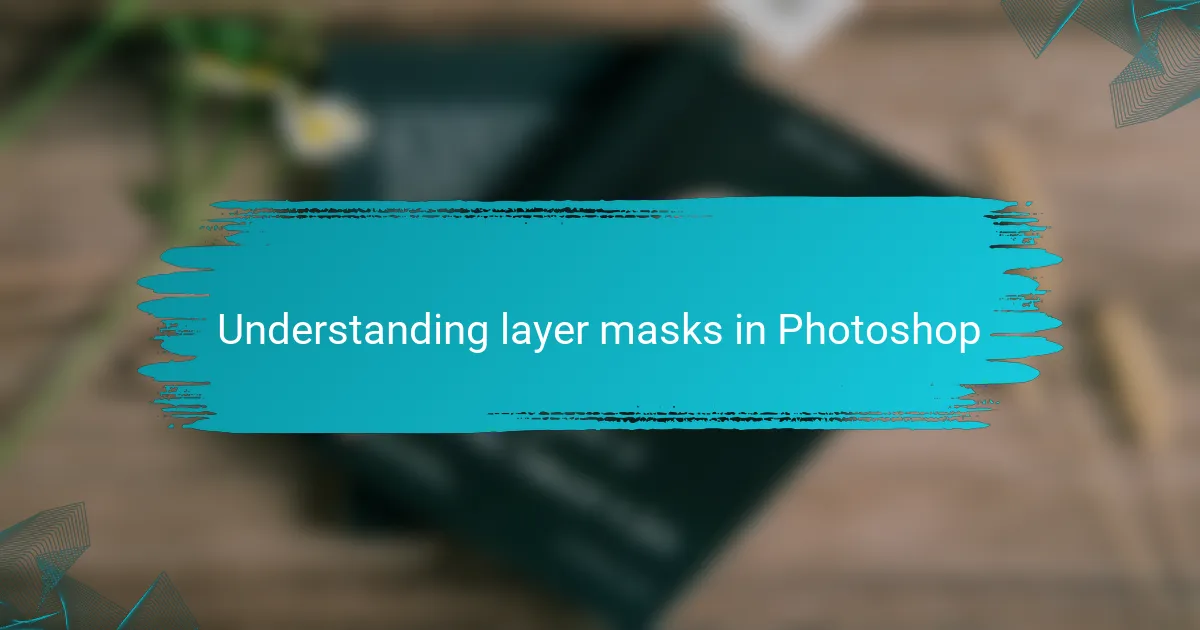
Understanding layer masks in Photoshop
Layer masks in Photoshop have been a game-changer for my wedding photography editing process. They allow me to control visibility non-destructively, meaning I can enhance or hide parts of an image without permanently altering the original. I remember the first time I used a layer mask on a couple’s portrait; instead of struggling with harsh light, I simply masked out the areas that were overexposed, and the result was stunning.
Here’s a quick breakdown of why layer masks are so essential in my editing workflow:
- Non-destructive Editing: You can edit images without loss, preserving the original layer.
- Precision Control: Easily adjust specific areas of an image while leaving the rest intact.
- Blend Effects Smoothly: Transition effects naturally for more seamless edits.
- Great for Compositing: Combine elements from different images while maintaining a realistic look.
- Easy to Use: Simple to learn and implement, making them accessible for photographers at any skill level.
Using layer masks has truly transformed my approach to enhancing wedding photos, and I can’t imagine my editing process without them!
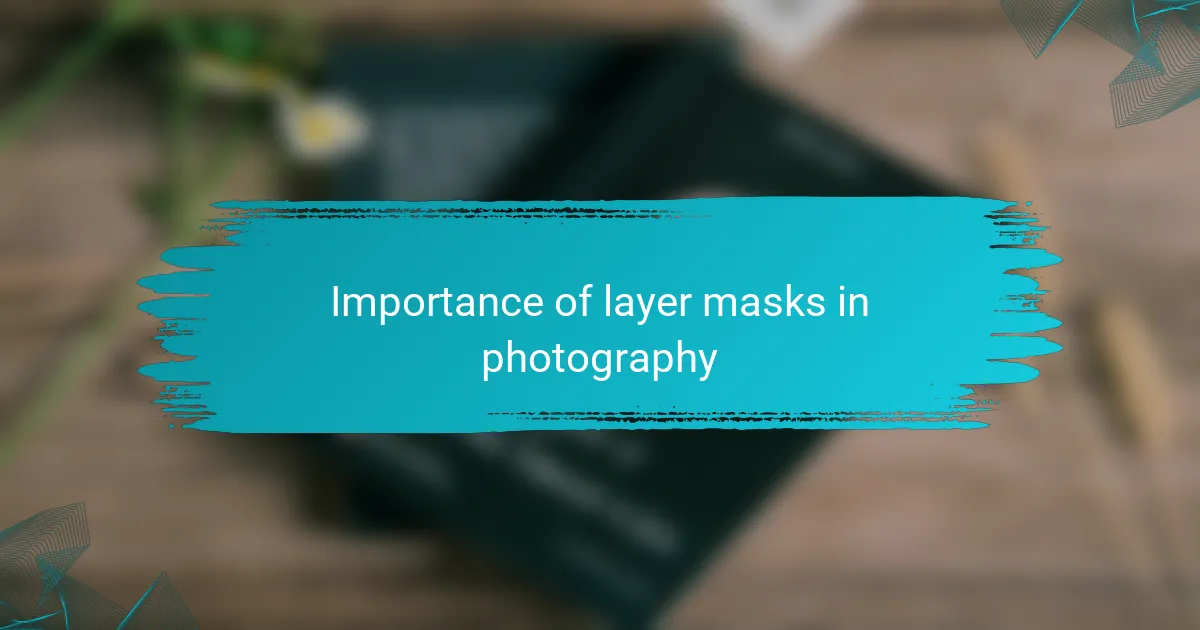
Importance of layer masks in photography
Layer masks have become an indispensable tool in my editing workflow, especially when it comes to wedding photography. There’s something incredibly satisfying about blending different elements seamlessly while retaining control over each adjustment. I remember the first time I used a layer mask to bring out the vibrancy in a couple’s outdoor shots; it was like watching their joy truly come to life on the screen.
Here are a few reasons why layer masks are vital in photography:
- Precision Editing: They allow for non-destructive adjustments, meaning I can refine my edits without permanently altering the original image.
- Creative Freedom: Layer masks enable the merging of various images or effects, allowing me to craft a unique narrative for each wedding.
- Selective Adjustments: I can target specific areas, like enhancing a bride’s bouquet, ensuring every detail shines just right.
- Blending Colors: They help me achieve perfect color balance, crucial for capturing the mood of a wedding day.
- Emotional Impact: Using layer masks, I can emphasize emotions in candid shots, ensuring each photograph tells a powerful story.

Benefits of using layer masks
Using layer masks in Photoshop has truly transformed my editing process, especially in wedding photography. I vividly remember the first time I used a layer mask to enhance a couple’s portrait. By selectively revealing the vibrant colors of their attire while softening the background, I captured the emotional essence of their special day. It was exhilarating to see how a simple technique could make such a profound difference.
The benefits of using layer masks extend far beyond just aesthetics. They provide flexibility and control, allowing me to experiment without fear of ruining my original image. I can adjust layers at any time, making it easy to find that perfect blend that conveys the joy and love I often witness at weddings.
- Non-destructive editing: I can always go back and change my work without losing the original.
- Precision: Layer masks allow me to target specific areas of an image, enhancing details that truly matter.
- Creative freedom: I can combine multiple images in ways that tell a unique story, creating a more personalized wedding album.
- Easy adjustments: Whether it’s lightening a face or darkening a background, adjustments can be made effortlessly.
- Time-saving: With practice, I’ve found that using layer masks speeds up my workflow significantly.
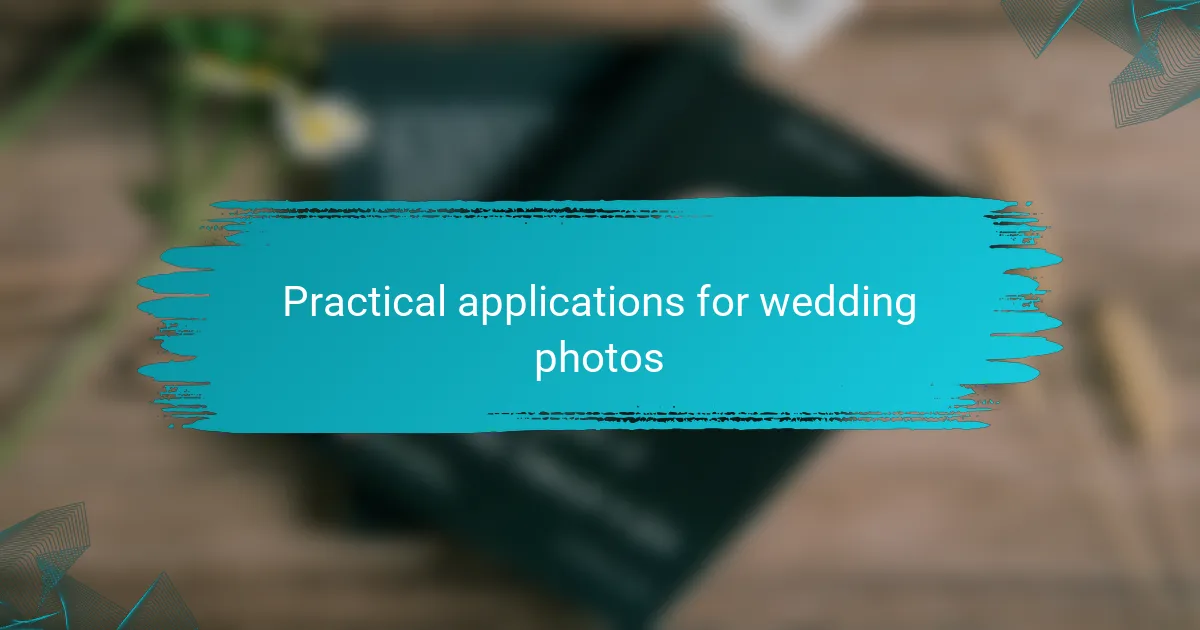
Practical applications for wedding photos
When editing wedding photos, I’ve found that layer masks are indispensable for creating stunning effects without the risk of permanently altering the original image. For instance, during a recent shoot, I used a layer mask to subtly brighten the bride’s face while maintaining the rich colors of the background. This allowed me to focus the viewer’s attention where it mattered most while preserving the overall aesthetic of the scene.
Here are some practical applications of layer masks in wedding photography:
- Spotlight Effects: You can highlight the couple by isolating them with a soft light overlay.
- Background Adjustments: Darken or lighten backgrounds to enhance the focal point of a portrait.
- Skin Retouching: Smooth out skin imperfections while keeping texture using selective adjustments.
- Creative Compositions: Combine multiple shots or elements seamlessly for a dramatic and emotional storytelling effect.
- Seasonal Edits: Adapt color tones to fit different wedding themes, ensuring the photos maintain a cohesive look.
Using layer masks has genuinely transformed how I approach my edits, allowing for creativity while ensuring high-quality results.

Step by step guide to layer masks
Creating layer masks in Photoshop is a straightforward process that can truly elevate your wedding photography edits. To start, simply select a layer you want to work on and click the layer mask icon at the bottom of the layers panel. I still remember the first time I did this; it felt like unlocking a new level of creativity! From there, you can choose a brush to paint with black, white, or shades of gray. Painting with black hides parts of the layer, while white reveals them again. This intuitive system allows for such precise editing.
Once you get comfortable with basic masking, I found experimenting with different brush settings really enhances the effect. For example, using a soft brush can create smooth transitions between areas you want to highlight and those you want to diminish. This technique has helped me refine the emotional aspects of my wedding photos. Have you ever noticed how a subtle change can shift the entire narrative of an image? That’s the magic of layer masks!
Finally, don’t forget to utilize the layers panel to adjust your mask as needed. You can always refine your work, which is such a relief during a busy editing session. I often revisit my masks to enhance or modify my original intentions based on the couple’s feedback or new insights from the photos themselves. The ability to adapt my work with layer masks not only perfects the final image but also adds a personal touch to each wedding story I tell.
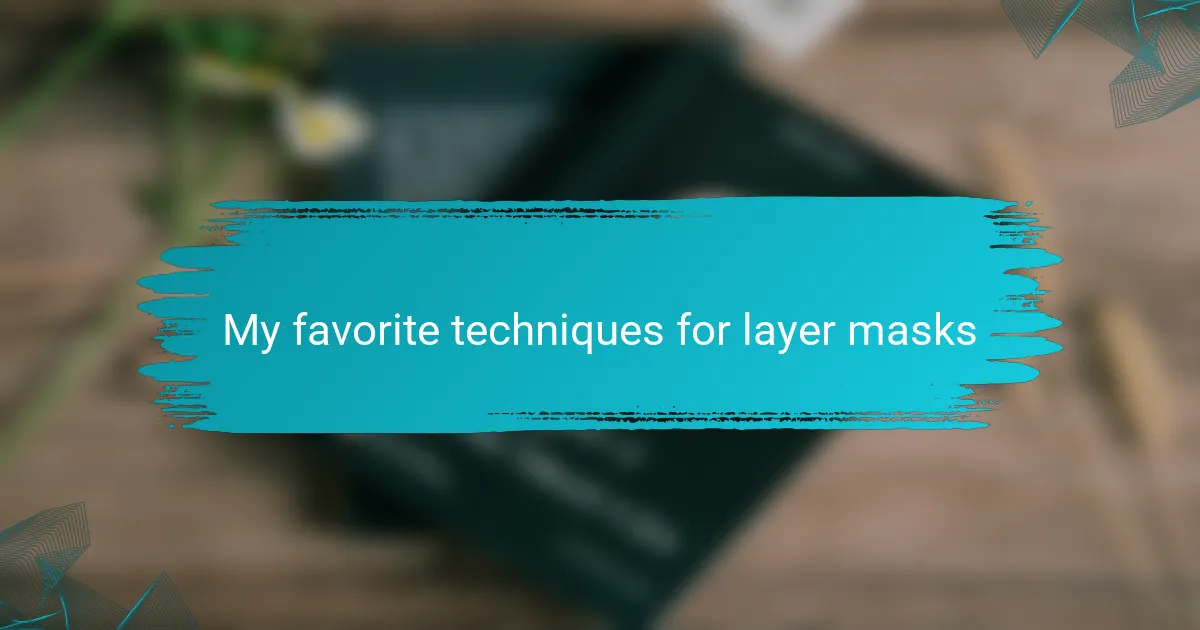
My favorite techniques for layer masks
Using layer masks in Photoshop has transformed my editing workflow, especially in wedding photography. One technique I absolutely love is the ability to blend different images seamlessly. For instance, during a couple’s outdoor shoot, I often combine bright, sunlit shots with ones taken in shade. This gives me the flexibility to adjust light and enhance the overall mood, which is key when capturing the emotions of that special day.
Here are some of my favorite techniques for using layer masks:
- Feathering Edges: I like to soften the edges of the mask for a more natural look. This works wonders when merging two different lighting conditions.
- Adjusting Opacity: Sometimes, reducing the opacity of the layer mask helps create a dreamy effect that complements the romantic vibe of weddings.
- Gradient Masks: Using a gradient can help create smooth transitions between photos, particularly when the background changes, allowing for a cohesive final image.
- Paint with Precision: I often use a soft brush to paint on the layer mask, allowing for fine adjustments wherever needed, especially on skin tones or intricate details.
- Permanent Changes with Care: Once I’m happy with the layer mask, I’ll create a merged layer from those adjustments, but I always keep the original layers intact for potential future tweaks.
These techniques not only enhance my photos but also help tell the story of each couple’s unique journey on their wedding day.
